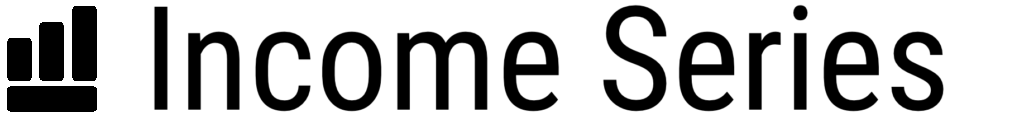Stock Smart: Small Business Inventory Management Tips
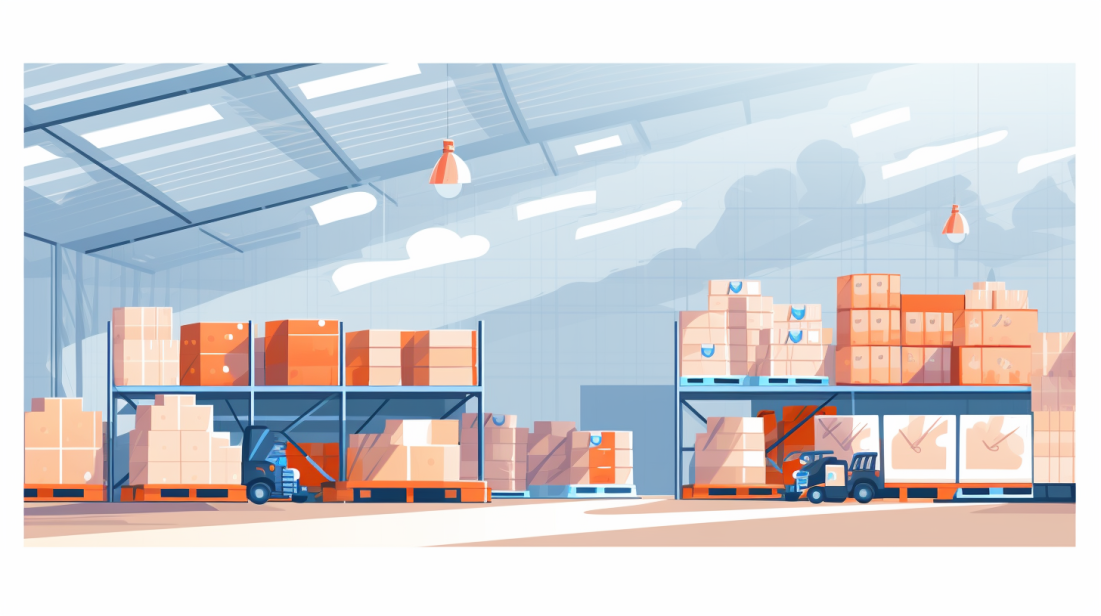
Juggling the many aspects of small business inventory management can feel akin to a high-pressure circus act – one false move, and it all hits the ground. Believe me, I’ve been in your shoes; building and running my own enterprise meant plenty of late-night dance-offs with stock control dilemmas.
In this blog post, we’ll explore how leveraging smart inventory management software can redefine your small business operations for the better. Intrigued? Stick around as we delve into round-the-clock strategies for more intelligent stock control that serves to boost both efficiency and growth.
Key Takeaways
- Keeping track of your stock with good software is very important. It helps to know how many items are left and when you need more.
- There are different types of inventory management tools. Each one fits different types of businesses and needs.
- Smart inventory control helps save money, get work done faster, and keep customers happy.
- Whether you have a small shop or big warehouse, the right software can make your job easier.
Understanding Inventory Management
Inventory management is very important for a business. It helps to know how much stock is there and when more is needed. Businesses use inventory management software to keep track of this.
This makes sure that a business does not run out of goods or other products it sells. At the same time, it can also stop the business from having too many items that are not being sold.
Different types of businesses need different things from their inventory management software. Small-business accounting software has some basic tools for this job, like tracking sales and what items are left in storage rooms or on shop shelves.
Bigger businesses may have more complex needs though, such as third-party apps used to manage inventory across big warehouse spaces.
Websites which sell goods can also benefit from using Brightpearl’s inventory abilities; alongside options for taking care of money matters and customer relations as well! For shops on the smaller side, Square Retail POS might be ideal because it allows you to synchronize your stock across multiple places where you make sales, including online platforms like eCommerce websites!
On the other hand, Lightspeed Retail POS stands out as an option which could work particularly well with high-volume retail stores; think bigger chain stores located in shopping centers! Some features here include purchase orders (which organize requests made by your customers) and changing prices en masse around the store when there’s a sale going on!
Likewise if you’re running a B2B operation – selling large quantities of product again but primarily now dealing directly with another company rather than individual consumers – then give some thought towards utilizing InFlow Inventory: Online showroom displays? Check! Automatic reminder emails so your potential clients remember any carts they abandoned last time they were browsing all those great deals available exclusively online? Look no further!
Importance of Inventory Management for Small Businesses

Effective inventory management is crucial for small businesses: it saves costs, increases efficiency, and enhances customer satisfaction. Through proper stock control, your business avoids wastage from overstocking and loss of sales due to understocking.
Inventory management also optimizes operational efficiency by minimizing wait times in procurement and goods dispatch, which leads to happier customers through faster deliveries.
Cost savings
Using inventory management software can lead to big cost savings. It helps track stock levels and sends alerts when it’s time to reorder. This makes sure your business never has too many or too few items on hand.
Problems like handling excess inventory, out-of-stock situations, and waste from perishable items get solved.
This software also reduces costs linked with lost, damaged, or stolen goods. By keeping an eye on things in real-time, the chances of things going missing go down. Even better? Some tools offer built-in features that help spot fraud from suppliers or vendors right away!
Improved efficiency
Better inventory management speeds up your workflow. It reduces the time it takes to ship products, check stock, and track sales. Software like Brightpearl helps by syncing all your data in one place.
Warehouse tasks become quicker with barcoding tools from Square Retail POS and Lightspeed Retail POS. The result is less work for you and faster shipping for customers!
Enhanced customer satisfaction
Good inventory software helps to keep your customers happy. It makes orders right on time and keeps items in stock. Plus, it makes buying from your business a smooth ride. This leads to pleased customers who will come back for more shopping fun! But that is not the end of the story, with better sales data; you can guess what items will be loved next season.
With this foresight, you’ll avoid annoying out-of-stock notices or dull products. Every time buyers get what they want without any problems, they are more likely to trust and love your brand even more!
Key Features to Look for in Inventory Management Software

When choosing inventory management software, you should prioritize features such as instant syncing, accurate forecasting and reports, timely stock notifications, efficient bundles tracking, integrated accounting and order management.
Dive in to learn why each of these features proves essential for effective small business inventory management.
Instant syncing
Instant syncing is a must-have in any inventory management software. This feature keeps your stock levels up-to-date all the time. For example, Square Retail POS lets you sync your inventory across many sales channels both online and in-store.
That means no more guessing or worrying about what’s left in the store!
Keeping track of everything can be tough when running a small business. Other tasks may take up most of your work hours. Instant syncing makes sure that you’re never out-of-stock or overstocked on items that sell well because it updates real-time!
Forecasting and reports
Watch stocks and make good buys with “Forecasting and reports”. This is a key feature in inventory management software. It helps you find out how much stock is left, where it’s kept, and when to get more.
The best part? You don’t have to do all the hard work! The software does it for you. It uses your past sales data to predict future needs. In other words, this feature keeps a sharp eye on your business twenty-four seven so that nothing takes you by surprise!
Stock notifications
Stock notifications can change the game for your business. This feature keeps track of your stock levels in real time. It sends alerts when an item gets low, so you know it’s time to order more.
Stock notifications sync with all sales platforms too. So, if a product sells out online, the software adjusts its count as well. No more guessing or running out of stock! This smart tool makes ordering and selling much easier.
Bundles tracking
Bundles tracking is handy for your business. It helps you make sales and move stock that does not sell fast. If you have items sitting in your store, bundle them together! Then track the bundles using inventory management software.
This method helps get rid of old products and brings in money. As a bonus, customers love getting deals on bundles of items! So it’s a win-win for everyone.
Accounting and inventory tracking
Accounting and inventory tracking are two peas in a pod. They work together to make sure you know what’s happening with your business goods. With good software, you can check how many items you have and where they are at any time.
But it’s not just about knowing what you have. You also need to keep track of what each item costs you, and if its price changes over time. This is important for doing your accounts right.
Plus, some tools even let you sync with your sales channels quickly!
Order management and inventory integration
In small businesses, we need to keep our inventory and orders in check. That’s where order management and inventory integration come into play. This process links all parts of a business like vendors, shippers, 3PL services, and even accounting systems.
It makes sure we can track things in real time from anywhere. This helps us spot errors on time or pick up on trends fast enough to make good business moves. So, this tie-up between order managing and inventory tracking is key for running our business well!
Top Inventory Management Software Solutions for Small Businesses
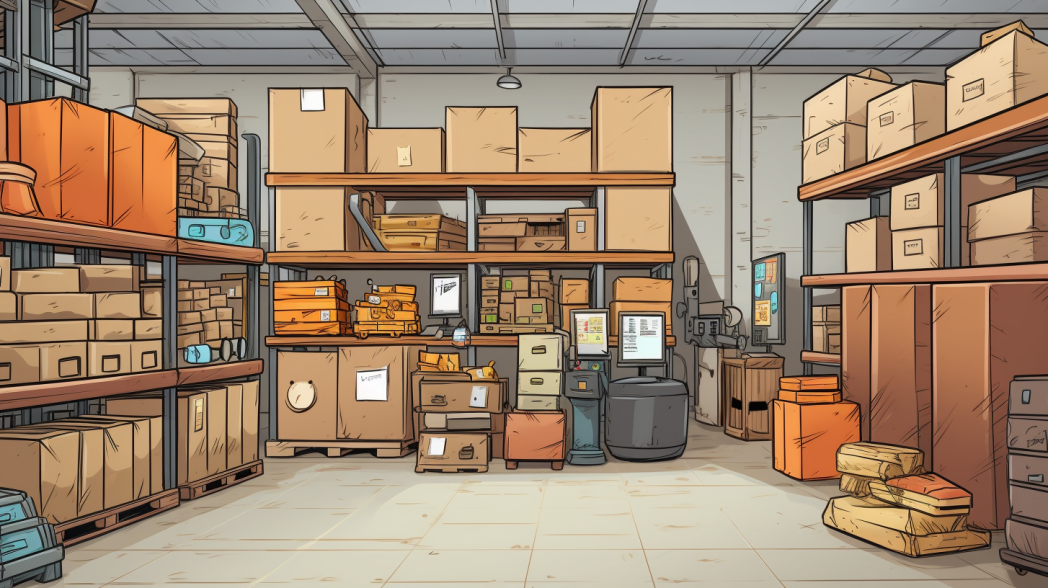
From Brightpearl’s comprehensive business management suite to the user-friendly design of Square Retail POS, there is a range of top-notch inventory management software available for small businesses.
Take Lightspeed Retail POS for instance; it stands out with its strong analytical tools and smooth integrations. Offering robust reporting features, inFlow Inventory serves as an excellent tool especially suited for product-oriented businesses.
Katana offers simplified material and output tracking solutions that specifically cater to manufacturers’ needs. For bigger enterprises needing advanced functionalities, Finale Inventory provides versatile scalability options.
QuickBooks Enterprise excels with its specific solution packages customized according to different industry requirements while Zoho Inventory appeals with its uncomplicated interface and impressive app integration capabilities.
Cin7 Core pleases many with its full array functionality including multi-channel sales tracking whereas Synder impresses through seamless synchronizing of transactions across diverse platforms – ideal for eCommerce-based entities.
Fishbowl Inventory captures attention via barcoding, real-time sales analytics among other features tailored mainly towards wholesale distributors; meanwhile.
Brightpearl
Brightpearl is a great tool for businesses that sell online. It helps you keep track of your stuff, know how much money you have and lets you talk to your customers. However, it is not perfect.
While Brightpearl can link up with other things and make reports quickly, some extra parts may cost more than others.
Square Retail POS
Square Retail POS makes it easy for you to keep track of your items. It lets all your inventory talk to each other across many channels, both online and in-store. This is a big help if you need updates on stock counts right away.
You can also get Square for Retail if you run more than one store. With this tool, handling inventory from different places becomes a breeze. Aside from these cool features, you will like how it allows making or getting purchase orders with ease.
You can also deal with vendors without stress and create COGS reports fast!
Lightspeed Retail POS
Lightspeed Retail POS helps small businesses with their stock. It is rated among the top for inventory help. Many big retail shops find this tool useful. It makes tasks like putting in bulk orders easy and quick changes to prices a breeze.
A lot of computer whizzes say it has the best features, ways to hook up with other software, and cost-friendly rates that make it worth all the money spent on it! Lightspeed Retail POS lets small businesses work smart by making inventory jobs simple and smooth.
inFlow Inventory
inFlow Inventory is a smart choice for small businesses. This software handles complex inventory tasks with ease. It has features like tracking stock levels and knowing when to reorder items.
inFlow even has an online showroom and sends reminder emails to stop waste and get more profit. NerdWallet picked it as one of the top 17 great inventory management tools for small companies too! So, if you need a tool that helps manage your business supplies better, give inFlow Inventory a look at!
Katana
Katana is a great tool for making things. It’s software made just for people who make stuff to sell. With Katana, you can keep track of all the parts you use to make your product. This includes both raw materials that haven’t been used yet and finished products ready to be sold.
But it doesn’t stop there! Katana also helps you see how much money you are making from selling your products. You can see this info in real time as well! Plus, Katana makes it easy to track your items by using barcodes on each part for accurate counting and tracking.
Cool right?.
Finale Inventory
Finale Inventory is a top pick for small firms. It tracks how much stuff you have and tells you when to buy more. If you use QuickBooks Online Advanced, Finale Inventory can work with it.
This combo saves on cost.
You should know what Finale Inventory costs. Right now, they may offer deals on their product’s price! It has ties to Stock Smart too. Stock Smart helps small companies handle the stocks they own better.
QuickBooks Enterprise
QuickBooks Enterprise is a top pick for your business. It’s a desktop accounting tool mostly for firms that need advanced ways to handle goods in stock. The built-in bookkeeping traits and 200-plus reports make things easy for you.
This setup lets you sift through data without stress. So, if you are into manufacturing or similar businesses, think about using QuickBooks Enterprise!
Zoho Inventory
Zoho Inventory is a top choice for small businesses. It offers tools to track inventory, manage orders and ship products. Zoho can also sync your inventory across different online sales places.
What’s more, it has a portal for clients in all its plans. Prices range from $79 to $399 each month. As a bonus, you get two hours of help with setup and free barcode making when you pick any paid plan!
Cin7 Core
Cin7 Core is a great pick for small business owners. It has pricing plans that begin at $325 each month. You get two e-commerce links and one for accounting, which help keep your records straight.
One cool thing about Cin7 Core is its report feature; it offers over 100 of them! With all these reports, you can really understand how your inventory moves. Also, since it’s cloud-based, you have access to the latest sales data anytime, anywhere.
Synder
Synder is one of the top picks for handling small business inventory. It’s a tool you would find useful because it lives on the cloud and offers real-time sales analytics. NerdWallet praised Synder in their study of 17 inventory software products.
The best part about Synder? Its cool features! You can sync all your data right away, see valuable reports, and learn more about extra costs. Given these points, using Synder can make running your small business easier and faster.
Fishbowl Inventory
Fishbowl Inventory is a smart choice for many. It works great for bigger manufacturers, sellers using more than one channel, and e-commerce shops. This tool plugs right into QuickBooks and Xero.
That makes it easy to keep track of accounts. Fishbowl helps you watch over your stock, where it’s kept, and how much do you order from suppliers. If you ever need help or want to learn new things about the software – don’t worry! They have a phone line ready from 6 am to 6 pm (Mountain Time) Monday through Friday.
And if that’s not enough? You can pay just a bit more for extra support after those hours too! On top of all this, there are videos online that teach you how to use Fishbowl that everyone can watch anytime they want.
Odoo Inventory Management
Odoo Inventory Management is a great choice for small businesses. It helps keep an eye on stock levels and lets us know when to order more products. Odoo even shows trends like which items sell more in different seasons.
The best part is its unique double-entry system that tracks every product from the time it arrives from our supplier to when it gets sold to our customer. And if we want, we can set up rules for how we store and remove items from our inventory, such as first-in-first-out (FIFO) or last-in-first-out (LIFO).
Also, with Odoo’s storage optimization feature, we save space and manage our warehouse better!
Square for Retail
Square for Retail is a top tool for small business. It can match items sold online and in stores. This means the stock count stays right on track. NerdWallet put it in its list of best inventory tools.
Besides simple tasks, this tool can do more complex jobs that other tools might miss out on.
How to Choose the Right Inventory Management Software
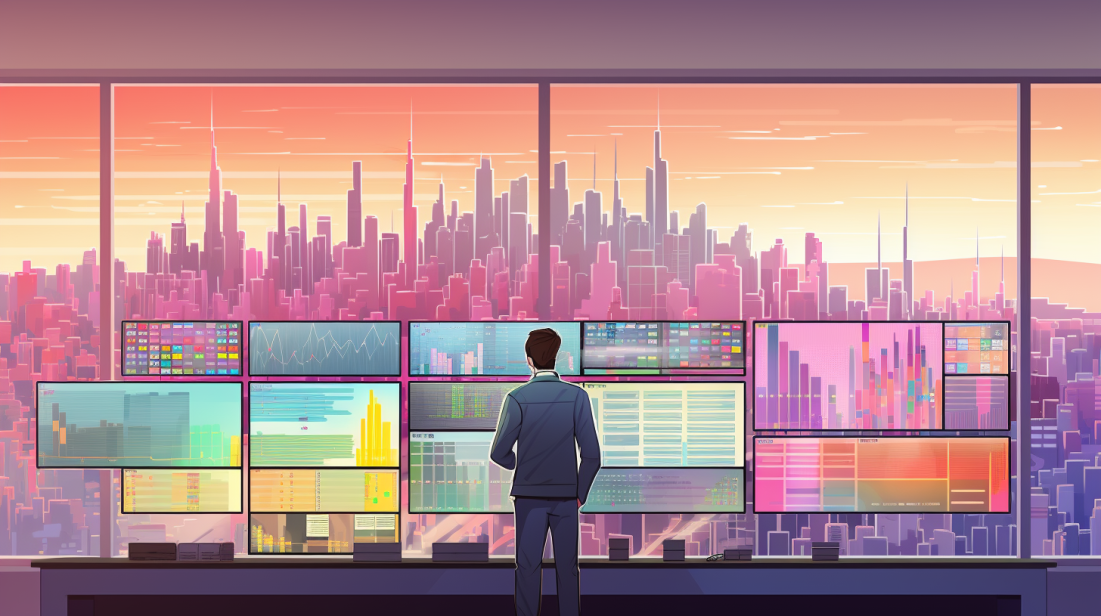
Identifying the suitable inventory management software involves understanding your distinctive requirements, comparing features of various options, considering scalability for potential growth, and analyzing expenses associated.
Want to master these steps? Stay tuned!
Determine your needs
Before you start looking for the right software, think about what your business needs. Each company is unique and so are their stock management needs. Some may need a simple tool to track stock levels while others require advanced features like sales tracking or analytics.
You might manage a small retail shop and look for multi-channel syncing or work in B2B space where an online showroom feature is useful. Understand what your business really needs from this software before making any decisions.
Compare features
Look at what each software can do. Brightpearl is great for online businesses. It has tools for managing stock, money, and customer relationships all in one place. The Square Retail POS system is good for small shops that sell both online and in the shop because it keeps track of all items sold no matter where they go.
Lightspeed Retail POS works best in big stores with many sales every day; besides tracking orders, it also lets you make wide price changes easily. Finally, if your business provides other companies with goods or services (B2B), think about using InFlow Inventory which offers an online showroom as well a tool to remind customers of carts they have left behind.
By looking closely at the features of each program, you will find the right fit for your needs!
Consider the scalability
Picking smart software is about more than saving time today. You also want to help your business grow in the future. So, it’s key to pick a program that can grow with you. This is called considering scalability.
For example, maybe your business will add new products or hold more stock as time goes by. Not all programs are the same size to match this growth. Some don’t suit big amounts of product info while others do well with lots of info added often over time.
But remember, pricing for many types of software changes as you grow because costs come from features and limits on stock items or orders per month too! The best picks for growing businesses include Cin7, Katana, Ordoro, inFlow and Zoho Inventory according to research data out there.
Analyze the cost
Don’t forget to look at the price tag of your chosen inventory software. Keeping costs down is a key goal for any small business! Some programs may be free while others could cost hundreds or even thousands each month.
You need to make sure the one you pick suits your budget. The right choice will save your money, not drain it.
It’s also vital to think about what you get for your money. A cheaper option might not offer all the features you need. So weigh up the benefits against how much you’re spending before making a decision and choose based on what will add value to your company as well as being affordable.
It’s all about finding that perfect mix!
The Role of Inventory Management Techniques and Best Practices

Adopting advanced inventory management techniques plays a key role in effectively managing your stock levels. Embracing bulk uploading can save time, while keeping meticulous track of any lost, damaged or stolen items can prevent unnecessary costs.
Best practices such as accurate forecasting and regular audits provide essential insights to make informed decisions. By implementing these measures, you set the stage for enhanced operational efficiency and increased profitability for your small business.
Tracking and managing inventory
Mindful tracking of your inventory is crucial. It helps you know what products you have, where they are, and how many there are. Brightpearl software can come in handy. This tool lets growing e-commerce businesses track their stock with ease.
The winning point? It does more than just tracking; it handles the accounting aspect and CRM things too! Imagine having this on Square Retail POS for small retail shops or Lightspeed Retail POS for large volumes! You get to sync your goods across different sales spots – online or offline.
So next time when a customer asks if you’ve got an item available, no more guessing games because your answer will be spot on!
Bulk uploading inventory
Uploading many items at once is called bulk uploading. This helps businesses save time when they have lots of products to input into the system. Instead of adding each item one by one, you can add them all together.
It’s a smart way to keep your shop organized and up-to-date for better management.
Handling lost, damaged, or stolen items

Losing, damaging, or having items stolen can hurt your business. It is important to handle these problems quickly and wisely. Act fast when you find out an item is lost or damaged.
Look for it in other places or check if it’s really broken.
Stolen goods are different. You may need to ask the police for help to get them back. Always keep track of what comes into and out of your shop so that you know when something goes missing.
Sometimes, a machine may not work right or someone might mess up paperwork which makes you think something is lost. If an item gets ruined during shipping, the shipper should be able to pay for it if they are at fault.
Your computer program must be good enough to show lost, damaged, or stolen items fast! This allows quick action so there can be less harm done to your business usually caused by such issues within inventory management.
Debunking Myths about Inventory Management Software
You may think spreadsheets are enough or that inventory software is just too expensive. I’m here to debunk these common myths and shed light on how a dedicated system could save your small business time, money, and countless headaches.
Let’s discover the truth together by diving in further into our blog post.
The myth about spreadsheets being enough
Some people think spreadsheets can handle inventory tracking. That’s not true! Spreadsheets have a lot of errors and they don’t work by themselves. You need to put in all the data yourself.
Inventory management systems are better. They can do things faster, save you money, and give facts in real-time for making decisions. This helps when you’re buying or making new products.
The misconception about high cost
Many people think that inventory management software is too costly. But this is not true. The money you spend on good software brings even more money back to your business! It helps stop lost sales from items running out.
It also ends wasteful spending on having too much stuff in stock. Big cost savings and increased profits make up for the price of the software fast! So, a high upfront cost does not mean it’s expensive in the long run.
Frequently Asked Questions about Small Business Inventory Management
Investing in inventory management can lead to several inquiries, especially for small businesses looking for optimal solutions. Here are some common questions that often arise:
1. What is inventory management, and why is it important for small businesses?
2. How does inventory management software contribute to cost savings and efficiency?
3. What key features should small businesses look for when choosing inventory management software?
4. What are some top-rated inventory management software solutions for small businesses?
5. How does Brightpearl support growing e-commerce businesses?
6. How does Square Retail POS benefit small retail shops?
7. Can Lightspeed Retail POS accommodate high-volume retail stores?
8. Why is inFlow Inventory an ideal option for B2B businesses?
9. How can small businesses choose the right inventory management software?
10. What are some effective inventory management techniques and best practices?
11. Are spreadsheets enough for inventory management, or is investing in software necessary?
12. Is inventory management software costly for small businesses?
13. What steps are involved in tracking and managing inventory?
14. How can small businesses handle lost, damaged, or stolen inventory items?
Conclusion
Choosing the right inventory software is key for small businesses. It helps you keep track of what you have, and know when to get more. Be wise with your stock, it saves money and makes customers happy.
Stay on top of your supply with the best tools out there!
What Are Some Inventory Management Tips for Small Business Franchise Owners?
Inventory management is crucial for small business franchise owners, and with the best small business franchise opportunities, proper techniques can be employed. Firstly, it’s vital to maintain accurate records of stock levels to ensure efficient supply chain management. Secondly, investing in inventory management software can streamline operations by automating processes such as reordering and tracking. Lastly, regular audits and forecasting aid in preventing overstock or shortages. These tips empower franchise owners to optimize their inventory and boost overall efficiency.
FAQs
1. What is inventory management in small businesses?
Inventory management helps you keep track of goods sold and bought, maximizing sales while reducing costs.
2. How can point-of-sale systems help with inventory management?
Point-of-sale systems like Square Retail POS and Lightspeed Retail POS offer features that enable real-time inventory tracking, bar code scanning, and the setting up of low-stock alerts.
3. Can free inventory system software cater to specific industries?
Some free programs may have industry-specific plans which are useful for restaurant managers or manufacturing companies, providing tools for dealing with both perishable and non-perishable items.
4. Are there forecasting methods to prevent stock shortages or excesses?
Yes! Tools such as QuickBooks Enterprise use data-driven information from historical sales figures to forecast demand; this prevents product shortages & excessive stock supply.
5. What happens if businesses carry excess inventories?
Excess stocks tie up cash which could affect your business’s flow of money . This might stop you from buying other items needed for your work.
6. What role does warehouse organization play in effective inventory management?
Good warehouse setup makes it easy to find things when needed helping speed up process times right from equipment repair time down till delivery thereby improving SMB operation speeds greatly!.