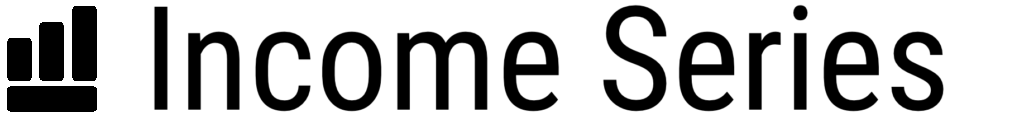Remote Work Cybersecurity Protocols

Stumbling upon a breach in your cybersecurity while working from home can feel like your worst digital nightmare come to life. Don’t fret, you’re not alone. With 73% of businesses juggling two or more public clouds, it’s evident that this is a common challenge many are grappling with around the globe.
This piece aims to guide you through understanding remote work cybersecurity threats and laying down effective safeguards for navigating securely within multi-cloud environments. Let us brave this cyber-storm together and convert looming dread into solid peace of mind!
Key Takeaways
- Using personal devices for business during remote work can pose security risks, as personal devices may not have the same level of security measures in place as company-issued ones.
- Implementing a Virtual Private Network (VPN) is crucial for maintaining a secure connection while working remotely, as it provides a private and encrypted internet connection that protects sensitive information from hackers.
- Employee training is essential in reducing remote work security risks, as it helps employees understand potential threats and teaches them best practices for secure online behavior, such as recognizing phishing emails and creating strong passwords.
- Establishing cybersecurity breach protocols is important to quickly respond to potential cyber attacks or data breaches, including steps like reporting incidents immediately and notifying the appropriate parties. Regular security audits should also be conducted to identify vulnerabilities and implement necessary updates or improvements.
Understanding Remote Work Security
Remote work security is no small matter. With more people working from home due to COVID-19, it’s become a hot topic. We must make sure our computers and data stay safe when we work remotely.
This means using strong passwords and keeping all software up-to-date.
Secure remote access needs firm rules that everyone follows. Think of this as a guard at the gate who checks each person before they can pass through. IT teams need control over apps for chatting and doing work together online.
These apps should use high-level encryption to code messages so only intended people can read them.
Emerging Trends in the Distributed Workforce

More people work from far away now. This new way of working is called a “distributed workforce“. Companies are using many clouds to keep their data safe. In fact, 73% of companies use two or more public clouds today.
This change in the office makes it hard for some companies. They find it difficult because they have to deal with different rules and systems on each cloud network. But, VMware can help with this problem.
VMware has tools that can keep your data safe across all your clouds. These tools let you use the power of many clouds at once but keeps things safe and sound too! With VMware, workers can do their job from anywhere and still reach important apps safely.
Remote Work Security Risks
Remote work security risks are a growing concern for businesses worldwide. From poor Wi-Fi security to phishing attacks and the use of personal devices, there are numerous vulnerabilities that remote workers should be aware of.
To learn how to reduce these risks and protect your business, read on.
Poor Wi-Fi security
Poor Wi-Fi security is a big problem. If you work from home, your Wi-Fi may not be safe. Hackers can use it to attack you and your work. They can take your business talk and files too! This puts data in danger.
So, if we use our own phones or computers for work, safety gets even harder. But there’s a fix – a Virtual Private Network or VPN helps us keep the internet safe at home just like at work.
Phishing attacks and ransomware
Phishing attacks and ransomware are big worries in remote work. These cyber tricks try to steal your data and money. Phishing happens when you get a sneaky email or text. It might look real, but it’s not! The goal is to fool you into sharing secrets like passwords or credit card numbers.
Ransomware is different but just as bad. A bad actor blocks access to your computer files until you pay them money. Even if we pay, they may not unlock our stuff! Bad guys use more of these tricks with people working from home now.
This makes it even more important to watch out for scams and protect our computers well!
Interception of business communication
Interception of business communication is a significant security risk in remote work. It refers to unauthorized individuals gaining access to sensitive information exchanged between employees while working remotely.
This can happen through various means, such as eavesdropping on video calls, intercepting emails or instant messages, or hacking into cloud storage platforms. When business communication is intercepted, confidential data and trade secrets can be exposed, leading to financial loss and reputational damage for companies.
Implementing secure communication channels, using encrypted messaging apps or VPNs, and educating employees about the importance of protecting sensitive information are essential strategies to mitigate this risk.
Use of personal devices for business
Using personal devices for business purposes during remote work can pose security risks. When we use our own smartphones, laptops, or tablets to access company resources and communicate with colleagues, we may inadvertently expose sensitive information to potential threats.
It’s important to remember that personal devices may not have the same level of security measures in place as company-issued devices. Additionally, if these devices are lost or stolen, there is a risk of unauthorized access to confidential data.
Remembering to separate personal and work-related activities on our devices, ensuring they have up-to-date antivirus software installed, and being cautious when connecting to unsecured Wi-Fi networks can help mitigate these risks.
Poor password hygiene
One of the biggest risks in remote work security is poor password hygiene. When people use weak passwords or reuse the same password for multiple accounts, it becomes easier for cybercriminals to crack their passwords.
This can lead to unauthorized access to sensitive data and systems. It is important for remote workers to practice good password hygiene by using strong, unique passwords for each account and regularly updating them.
By taking these simple steps, remote workers can greatly reduce their risk of falling victim to password-related attacks.
How to Reduce Remote Work Security Risks

To reduce remote work security risks, there are several key steps that organizations can take. Implementing a VPN, providing employee training, establishing breach protocols, using secure collaboration tools and antivirus software, conducting regular security audits, and applying multifactor authentication are all crucial measures to protect sensitive data.
By taking these proactive steps, businesses can ensure the safety of their remote workforce. To learn more about these strategies and how to implement them effectively, read the full blog post.
Setting up a Virtual Private Network (VPN)
Setting up a Virtual Private Network (VPN) is crucial for maintaining a secure connection while working remotely. VPNs provide a private internet connection that unauthorized individuals cannot access.
They offer secure and encrypted connections, allowing employees to access enterprise apps from any device. With the risk of poor Wi-Fi security, VPNs ensure that sensitive information remains protected from hackers.
Moreover, when using business communication and file sharing solutions, VPNs are essential for safeguarding data against unauthorized interception. Additionally, VPNs play a vital role in ensuring secure connections when using personal devices for business communication.
Employee training
Employee training plays a crucial role in reducing remote work security risks. It is important for employers to provide cyber security awareness training for remote workers. This training helps employees understand the potential risks and teaches them how to identify and respond to cyber threats.
By educating employees about best practices for secure online behavior, such as how to recognize phishing emails or create strong passwords, organizations can significantly reduce the chances of a security breach.
Implementing multi-factor authentication can also enhance the security of online platforms, requiring users to provide additional credentials beyond just their username and password.
Establishing cybersecurity breach protocols
To ensure the security of remote work, it is crucial to establish cybersecurity breach protocols. This means creating guidelines and procedures for how to handle a potential cyber attack or data breach.
It includes steps such as reporting incidents immediately, isolating affected systems, conducting an investigation, and notifying the appropriate parties. By having these protocols in place, companies can respond quickly and effectively to minimize damage and protect sensitive information.
Training employees on these protocols is also essential to ensure they understand their role in maintaining cybersecurity while working remotely. Additionally, regular security audits should be conducted to identify vulnerabilities and implement necessary updates or improvements.
Using secure collaboration tools
Using secure collaboration tools is essential for reducing remote work security risks. These tools allow organizations to maintain enterprise security and resilience in remote work settings.
With secure collaboration tools, developers can use any app framework and tooling to ensure consistent production across any cloud. Additionally, these tools offer built-in security and networking services that protect users, apps, devices, and workloads in any cloud environment.
VMware provides solutions like Horizon, Horizon Cloud, and Workspace ONE that enable secure access to any app on any device. By utilizing these secure collaboration tools, businesses can enhance their cybersecurity measures during remote work scenarios.
Implementing antivirus software
Implementing antivirus software is crucial for reducing security risks in remote work situations. Antivirus software helps protect against viruses, malware, and other malicious threats that can compromise the security of remote workers’ devices and sensitive data.
It scans files and programs for any potential threats and detects and removes them before they can cause harm. By regularly updating antivirus software, remote workers can stay ahead of new threats and ensure their devices are protected at all times.
This not only safeguards their personal information but also prevents cyberattacks that could disrupt business operations.
Regular security audits

Regular security audits play a crucial role in reducing remote work security risks and ensuring the effectiveness of cybersecurity protocols. By conducting regular audits, organizations can identify any vulnerabilities or weaknesses in their systems and address them promptly.
This proactive approach helps prevent potential data breaches and strengthens the overall security posture of remote work environments.
Moreover, regular security audits provide insights into emerging threats and trends in the cybersecurity landscape. It allows organizations to stay up-to-date with the latest best practices and implement necessary changes to mitigate new risks effectively.
With the average cost of preventing a data breach on the rise, investing in regular security audits becomes even more essential for businesses to safeguard their sensitive information.
By continuously evaluating and testing their cybersecurity measures, organizations can maintain a strong defense against cyber-attacks and ensure that remote workers can carry out their tasks securely without compromising sensitive data.
Multifactor authentication and strong passwords
Using multifactor authentication and strong passwords is crucial for ensuring the security of remote work. Multifactor authentication adds an extra layer of protection by requiring multiple forms of verification, such as a password and a unique code sent to your phone.
This makes it much harder for hackers to gain access to your accounts. Strong passwords that are unique and complex further enhance security by making it difficult for password cracking software to guess them.
By implementing these measures, we can significantly reduce the risk of unauthorized access to our systems and protect valuable company data from being compromised.
Applying a zero-trust approach
To enhance remote work security, it is important to apply a zero-trust approach. This means that instead of automatically trusting devices and users within the network, every access request must be verified and authenticated.
By implementing this approach, organizations can reduce the risk of unauthorized access and potential data breaches. It involves continuously verifying user identities, validating device health, and monitoring activities for any signs of suspicious behavior.
With a zero-trust approach in place, organizations can have greater control over their network security and ensure that only authorized individuals can access sensitive information.
Secure Tools for Remote Teams

Secure tools are essential for remote teams to ensure the protection of sensitive data and maintain productivity. Find out what these tools are and how they can enhance your remote work security.
VPN software
VPN software is an essential tool for remote work cybersecurity. It provides a private internet connection that unauthorized people can’t access. This means that when I use VPN software, my online activities and data are secure from prying eyes.
It’s especially important when accessing enterprise apps from any device because it ensures that sensitive information stays protected. With VPN software like what Secure Tools for Remote Teams offers, I can work from anywhere without worrying about my privacy or the security of the company’s data.
VMware also has solutions like Horizon, Horizon Cloud, and Workspace ONE that provide secure app access for remote teams.
Password managers
Password managers are an important tool for remote teams to ensure strong password protection and maximize security. They help individuals and organizations strengthen their passwords by generating complex, unique passwords that are difficult for hackers to crack.
Password managers also securely store all passwords in one place, eliminating the need to remember multiple passwords or write them down, which can be risky. With a password manager, remote workers can easily access their accounts without compromising security.
Employers should encourage the use of password managers among remote workers as part of their cybersecurity protocols to protect sensitive information and prevent unauthorized access.
Secure collaboration tools
Secure collaboration tools are essential for remote teams to ensure cybersecurity protocols are followed. These tools provide a secure platform for communication, file sharing, and project management.
They use encryption to protect sensitive information from unauthorized access or interception. With secure collaboration tools, remote workers can collaborate efficiently while maintaining the confidentiality and integrity of their work.
It is important for organizations to choose reliable and trusted collaboration tools that have strong security features in order to safeguard their data and prevent cyber threats. By using these tools, teams can confidently share files, conduct meetings, and communicate without compromising the security of their work environment.
Antivirus software
Antivirus software is crucial for protecting our remote work environment from malware and cyber threats. It helps to detect and prevent viruses, ransomware, and other malicious programs that can harm our organizational data.
By using antivirus software like Norton, McAfee, or Webroot, we can ensure the safety of our systems and maintain the integrity of our information. This software continuously scans for potential threats and takes action to neutralize them before they can cause any damage.
With antivirus software in place, we can have peace of mind knowing that our remote work setup is well-protected against cyber attacks.
Encrypted email services
Encrypted email services offered by Secure Tools for Remote Teams are an important tool in maintaining the security of remote work. These services protect sensitive communication and prevent data breaches.
With end-to-end encryption, encrypted email services ensure that only the intended recipient can access the emails, minimizing the risk of unauthorized access. This is crucial in preventing interception of business communication and file sharing solutions by hackers.
By utilizing encrypted email services, organizations can significantly reduce the risk of data theft, identity fraud, and ransomware attacks. These services provide an added layer of protection to ensure secure communication within distributed teams.
Creating a Remote Work Security Policy
To ensure a secure remote work environment, it is important to create a clear and comprehensive remote work security policy. This policy will outline the guidelines and protocols that employees must follow when working remotely.
It should cover areas such as device usage, network access, data protection, and communication channels.
The policy should emphasize the importance of using secure Wi-Fi networks and discourage the use of unsecured public Wi-Fi. Personal Wi-Fi networks used for work should have strong passwords to prevent unauthorized access.
Additionally, employees should be required to use virtual private networks (VPNs) for data encryption and secure access to internal networks and cloud-based services.
Furthermore, personal devices used for work should have antivirus software installed, password protection enabled, and secure data storage measures in place. The policy can also specify limitations on storage, downloads, and copying of company data on personal devices to minimize security risks.
Regular updates and maintenance of security protocols are crucial for the effectiveness of the remote work security policy. This includes conducting regular security audits to identify vulnerabilities or weaknesses in the system.
By establishing a remote work security policy that addresses these aspects comprehensively, organizations can enhance their cybersecurity posture while enabling employees to work remotely safely.
Do Remote Work Contract Templates Include Cybersecurity Protocols?
In order to ensure data protection and safeguard against potential cybersecurity threats, remote work contracts often incorporate specific cybersecurity protocols. These protocols may outline guidelines for secure connection practices, password protection, and data encryption to minimize risks associated with remote work. Consequently, remote work contracts play a crucial role in establishing a safe and secure work environment for both employees and employers.
Conclusion

In conclusion, remote work cybersecurity protocols are crucial for protecting sensitive data and ensuring the safety of remote workers. By implementing measures such as VPNs, employee training, strong passwords, and regular security audits, organizations can minimize the risks associated with remote work.
It is also important to use secure collaboration tools and establish breach protocols to quickly respond to any cybersecurity incidents. With these protocols in place, companies can enable secure remote work environments and safeguard against potential threats.