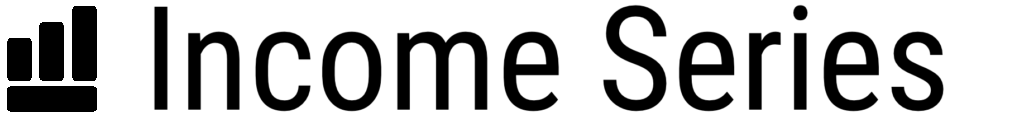How to Safely Use Banking Apps

Key Takeaways
- Safety in mobile banking comes from steps like using strong passwords and extra safety layers.
- Fake banking apps or hidden Trojans can steal your data. Only use real bank apps found at your bank’s website.
- Keep your phone safe by adding a lock and updating security software on time.
- Always be alert for scams that try to fool you into giving out personal details like PINs or account numbers.
Understanding the Risks of Mobile Banking
Mobile banking, while convenient, carries risks like app-based banking Trojans and fake banking apps that can expose your personal credentials to identity thieves seeking financial gain.App-based banking Trojans
App-based banking Trojans are bad news. They hide in apps that look like they have nothing to do with banking. Once you download one of these trap apps, a Trojan horse pops up and tricks you into logging into your bank account. The layout looks just like the real thing! But it’s not. This way, evil people can steal your login info without breaking a sweat. It’s super important to use two-factor or multi-factor authentication for an extra layer of security against such sneaky attacks.Fake banking apps
Fake banking apps can trick you. They look just like your bank’s app but they’re not real. These bad apps are made by thieves who want to steal your money and personal details. It’s really important to make sure any banking app you use is the real one. You might find fake banking apps in the app store on your phone. Before you download a new one, go to your bank’s website first. Your bank will tell you where to find their real app. This keeps you safe from scams and helps stop thieves getting your information or cash.Is Mobile Banking Safe?
 Yes, mobile banking is safe. Banks work hard to keep your money and data secure. They use strong encryption technologies to guard information on mobile apps. These special codes scramble your bank details so only the right people can read them. But the safety of mobile banking also depends on you! You need a tough password with upper and lower case letters, numbers, and symbols. Also, never do your banking over public Wi-Fi networks where bad guys might steal your personal information.
Yes, mobile banking is safe. Banks work hard to keep your money and data secure. They use strong encryption technologies to guard information on mobile apps. These special codes scramble your bank details so only the right people can read them. But the safety of mobile banking also depends on you! You need a tough password with upper and lower case letters, numbers, and symbols. Also, never do your banking over public Wi-Fi networks where bad guys might steal your personal information.How to Safeguard Against Mobile Banking Fraud
To safeguard against mobile banking fraud, always ensure you download verified banking apps from your bank’s website. Implement two-factor or multi-factor authentication for added security and construct strong passwords using a mix of characters, numbers and symbols. Be cautious – avoid using public Wi-Fi for banking transactions to prevent data interception by hackers. Stay alert to phishing and smishing scams that trick users into revealing personal details, commonly through deceptive emails or texts. Lastly, setting up alerts via email, text or directly on the bank’s app will keep you informed about any unusual account activity promptly.Download verified banking apps from your bank’s website
It’s wise to get your banking app straight from your bank’s website. This step keeps you safe from fake banking apps that trick people and take their money. These bad apps look like the real ones but are made by identity thieves for stealing personal details. The American Bankers Association urges bank customers to be smart about where they download apps. You should stay away from unofficial or third-party app stores as these places often hide harmful and risky apps because they do not have strong security measures like Google Play Store or Apple App Store. By downloading directly from your bank’s website, you know the app is legit and will help keep your account secure.Use two-factor or multi-factor authentication
Two-factor or multi-factor authentication is a must for safe mobile banking. It gives extra protection to your account. This means that even if someone else knows your password, they still can’t get in. They would also need the second factor, like a text code sent to your phone or an email link. Some banks use facial recognition or PINs as another factor. By using more than one form of ID check, you make it harder for identity thieves to access your accounts.Create a strong password
Your password is the key to your bank account. Make it tough for others to guess. Mix in both small and big letters, numbers, and symbols too. Never use easy stuff like “123456” or “password”. Don’t use your name or birthday either. Always keep this secret! Change it from time to time for extra safety. Use a password manager tool if you can’t remember all of them by heart.Avoid using public Wi-Fi
Don’t use public Wi-Fi for mobile banking. Why? It’s not safe. Hackers can get your bank details from there. Yes, it’s easy to log in when you’re at a coffee shop or airport. But that puts you at risk for cyber threats. Always pick a secure network like your home Wi-Fi or cellular network for online banking.Be aware of phishing and smishing scams
Keep a close watch for phishing and smishing scams. These are tricks used by thieves to steal your bank details. They often send fake emails or texts that seem to come from your bank. The message might ask you to click on a link or give out personal information. Don’t fall for it! No real bank will ever ask you this through an email or text message. If you get one, call your bank right away to tell them about it. Always stay alert and be careful when using mobile banking apps.Set up alerts via email, text or the bank’s app
Setting up alerts is a good way to stay safe when using banking apps. You can do this in three ways:- Get alerts via email. Banks send an email when there are changes in your account.
- Use text messages. Your bank will send you texts with updates about your account.
- Use the bank’s app. You can get alerts straight from the app on your phone.
How Banks Protect Customers from Cyber Threats
 Banks work hard to keep us safe from cyber threats. They use high-end encryption technologies for this. This strong protection makes it hard for hackers to get customer information from the mobile apps. Banks also keep an eye out for dangerous things like app-based banking Trojans and fake banking apps. They tell us how these threats work and how we can protect ourselves from them. One way they help is by pushing for two-factor or multi-factor authentication. This gives an extra layer of safety in case our password gets into the wrong hands. Using a strong, unique password is another way banks suggest to stay safe online.
Banks work hard to keep us safe from cyber threats. They use high-end encryption technologies for this. This strong protection makes it hard for hackers to get customer information from the mobile apps. Banks also keep an eye out for dangerous things like app-based banking Trojans and fake banking apps. They tell us how these threats work and how we can protect ourselves from them. One way they help is by pushing for two-factor or multi-factor authentication. This gives an extra layer of safety in case our password gets into the wrong hands. Using a strong, unique password is another way banks suggest to stay safe online.Best Practices for Safe Mobile Banking
For safe mobile banking, always use a Virtual Private Network (VPN) to encrypt your data and mask your IP address. Ensure that your devices are secure by keeping them updated with the latest antivirus software and always lock them when not in use. Be alert for signs of phishing or scams and never share personal banking details through unsecured channels.Use a VPN
I always turn on my VPN when using banking apps. A VPN is a tool that hides my info from bad people on the internet. It turns my data into hard-to-read code. So if a hacker tries to sneak in, they can’t understand anything! Even if I’m using public Wi-Fi, the VPN keeps me safe. This way, scary things like fake bank apps and trojans cannot harm me or take my money.Keep Devices Secure
Keep your devices safe. This is a key part of mobile banking safety. Install security updates as soon as they come out. They fix weak spots that hackers look for. Also, put a passcode on your phone and apps if you can. It’s another way to keep unwanted people out. Don’t forget about stolen or lost phones either! Many banks let you wipe them clean from a computer or other device. That means if it falls into the wrong hands, your bank details stay safe. Keep these tips in mind to make sure you’re doing all you can to protect yourself.Recognizing Scams and Phishing
 Scams and phishing come in many forms. Learn to spot them. Phishing scams often trick you into giving out your bank details. They may use fake emails or texts that look like they are from your bank. A lot of times, phishing scammers ask for personal info. It could be a PIN code, password, or account number. If you get an unexpected message asking for these things, it’s usually a scam. In the same way, scams can show up as pop-up messages on apps too! Some scams try to copy a real banking app’s look to fool you. This is common with app-based banking Trojans and fake banking apps. Always think before sharing any info online! Double check emails and texts before opening links inside them.
Scams and phishing come in many forms. Learn to spot them. Phishing scams often trick you into giving out your bank details. They may use fake emails or texts that look like they are from your bank. A lot of times, phishing scammers ask for personal info. It could be a PIN code, password, or account number. If you get an unexpected message asking for these things, it’s usually a scam. In the same way, scams can show up as pop-up messages on apps too! Some scams try to copy a real banking app’s look to fool you. This is common with app-based banking Trojans and fake banking apps. Always think before sharing any info online! Double check emails and texts before opening links inside them.The Role of Trustworthy Financial Apps in Online Security
Trustworthy financial apps are key for online security. They work hard to keep your money safe when you use banking apps. These apps get built with strong safety measures. One measure is high-end encryption technology. This special coding keeps hackers out of your bank account. Another good thing is two-factor or multi-factor authentication. It double-checks that it’s really you trying to get into the app, not a bad person trying to steal from you. Make sure always to download mobile banking apps from secure sources like your bank’s website or a trusted app store!Frequently Asked Questions (FAQs)
Delve into the most common queries about online banking security, from identifying primary safety issues to knowing the best practices for mobile bank transactions. Read ahead as we demystify and reduce misconceptions surrounding mobile banking safety!What are the main security issues relating to online banking?
Online banking comes with its share of safety risks. One big worry is app-based banking Trojans. These hide in other apps that seem fine. When you use these apps, the Trojan asks for your bank details by showing a fake login page. Another risk is using fake banking apps by mistake. These are made to look like real bank apps but they take your login info instead. Being careful helps avoid these traps. But there’s more to be aware of – mobile banking can have other weak spots too. The way some banking apps keep information safe could have flaws and leaks as well could happen while sending out data from them.What is the safest way to bank online?
 The safest way to bank online starts with you. Use strong passwords made of different symbols, big and small letters, and numbers. Don’t use easy-to-guess words as your password. Always install banking apps from the bank’s website or trusted stores like Google Play and Apple Store. Adding an extra layer of protection is good too! This can be a fingerprint scan, a PIN code or a question only you know the answer to. We call this two-factor or multi-factor authentication. Avoid public Wi-Fi for banking; it may not be safe!
The safest way to bank online starts with you. Use strong passwords made of different symbols, big and small letters, and numbers. Don’t use easy-to-guess words as your password. Always install banking apps from the bank’s website or trusted stores like Google Play and Apple Store. Adding an extra layer of protection is good too! This can be a fingerprint scan, a PIN code or a question only you know the answer to. We call this two-factor or multi-factor authentication. Avoid public Wi-Fi for banking; it may not be safe!How safe is online banking on a mobile phone?
Online banking on a mobile phone is safe. Most banks use secure systems to keep your data safe. They ask for two things before you get into your account, like a password and a code they send to your phone. This is called “two-factor authentication“. It makes it harder for bad people to get in. But, you also need to be careful. Use strong screen lock pins and lock your phone when not in use. A VPN can help too, like ExpressVPN. It can hide where you are online from bad people who might try to steal your data.Which bank has the most secure online banking?
Many banks work hard to keep online banking safe. Some stand out more in terms of security. The top bank with strong online safety is the Bank of America, says experts and studies to date. It makes good use of high-end encryption technologies to guard customer data on its app. It also pushes for two-factor or multi-factor authentication for added safety. Yet, it doesn’t mean you should let your guard down when using it or other bank apps for that matter.Do Banking Rewards Programs Pose Any Security Risks?
Banking rewards programs: worth it?? While banking rewards programs can offer enticing benefits, they do pose security risks. Cybercriminals target these programs, using various tactics like phishing and identity theft to exploit users’ personal information. Staying vigilant and adopting strong security practices when participating in these programs is crucial to safeguard against potential risks.