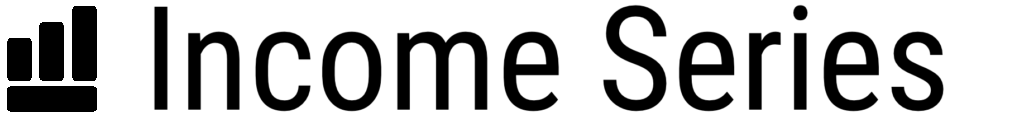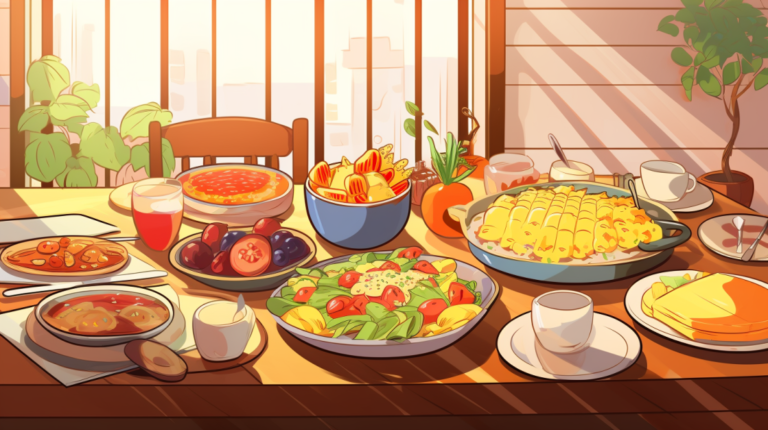How to Set Up a Home Office
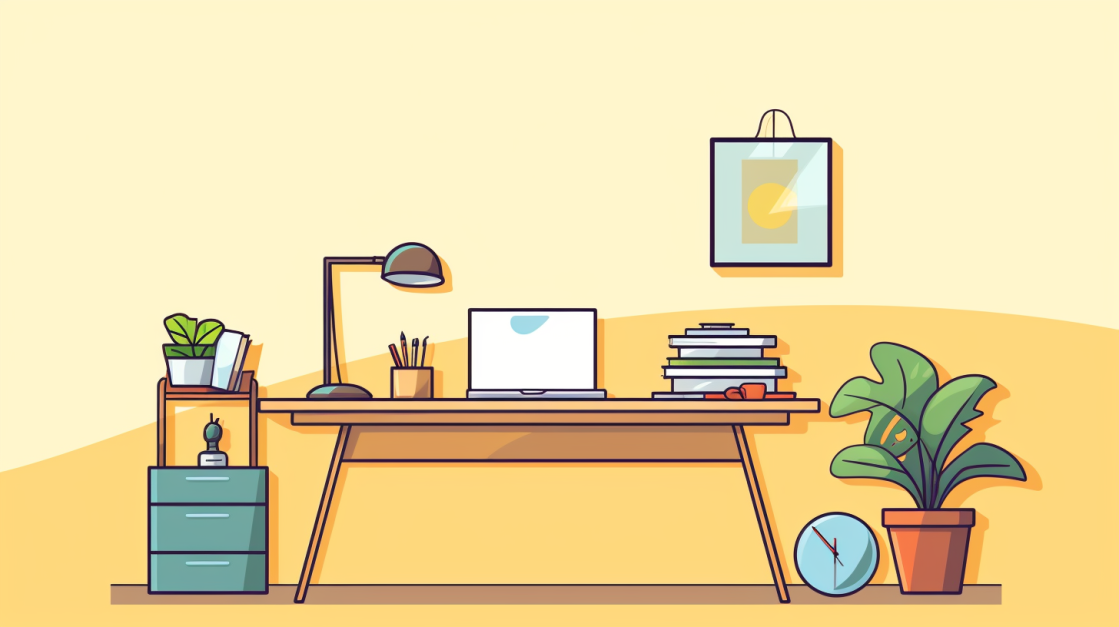
Setting up a successful home office can indeed feel like you’re tackling a mountain – trust me, I’ve navigated those steep slopes myself. Rest assured though, together we’ll conquer this challenge and be savoring the view from the top before long! In this blog post, we’re going to journey through carving out your very own productive nook in your home.
From selecting must-have equipment to tailoring it for peak performance, we’ve got it covered. So are you all set to breathe life into that unused room or cozy corner? Your dream home office awaits! Let’s embark on this exciting transformation together.
Key Takeaways
- Setting up a home office requires essential equipment such as high-speed internet, an upgraded laptop, a height-adjustable desk, a laptop stand, an ergonomic chair, quality lighting, noise-cancelling headphones, a webcam for video conferencing, a dual monitor setup for increased productivity, an ergonomic keyboard for comfortable typing, and a power strip to keep all devices plugged in.
- Designing your home office for productivity involves choosing a style or concept that aligns with your work needs and incorporating productivity-boosting colors like yellow and orange. Introducing plants into the space can improve air quality and promote concentration. Keeping the space organized with designated storage options helps declutter the workspace and stay focused.
- Prioritizing comfort, organization,and proper lighting is key to optimizing productivity in your home office. By investing in the right equipment and designing a productive space,you can create an effective and comfortable workspace that makes working from home easier and more efficient.
Navigating the Work-from-Home World
Working from home has a new place in our lives. It’s more than just doing jobs at the kitchen table now. Many of us need our own office space at home. FlexJobs can help with that. It’s a service that gives you tips for home offices in over 50 categories.
Some people have an empty room to turn into an office. But not everyone has that luxury. There are other ways to make your workspace though! You can use unused corners or big closets in your house as well.
For shared spaces, privacy dividers like curtains or old-school dividers come handy too.
Essential Equipment for an Effective Home Office

To create an effective home office, it is essential to have high-speed internet, an upgraded laptop, a height-adjustable desk, a laptop stand, an ergonomic chair, quality lighting, noise-cancelling headphones, a webcam for video conferencing, a dual monitor setup for increased productivity, an ergonomic keyboard for comfortable typing, and a power strip to keep all your devices plugged in.
High-speed Internet
Fast net is a must in any home office. It makes your work easy and fast. You can get to online data quickly. Your video chats will not break up with good net speed.
Without high-speed internet, you might face problems. Call quality may drop while talking to others for work purpose. Transferring files would take longer time too. So, getting great web connection helps you do well at your job from home.
Upgraded Laptop
A good laptop is a must for your home office. It helps you do work fast and well. Pick a laptop with strong parts inside. This will help it last longer and keep up with changes in technology.
Get one with a big screen to see your work better. A clear sound system can also be useful, especially for calls or meetings online. Do not forget about disk space too! You need lots of it to save all your files on the computer itself.
Height-adjustable Desk
A height-adjustable desk is a must for your home office. You can change its height to sit or stand while you work. It keeps you from sitting all day, which is bad for your health. This type of desk helps avoid pain in your neck and back.
It also helps keep your body moving, even when you are very busy with work tasks. A standing option is better than desks that stay one height all the time. No matter how tall you are or what chair you use, this desk will fit just right!
Laptop Stand
A laptop stand is an important part of a home office setup. It helps elevate your laptop to eye level, which can reduce strain on your neck and improve posture. By using a laptop stand, you can work more comfortably for extended periods of time.
Additionally, it allows for better airflow around your laptop, preventing it from overheating. Some laptop stands are adjustable, allowing you to find the perfect height and angle for your needs.
Investing in a good quality laptop stand is essential for ensuring productivity and long-term comfort in your home office.
Ergonomic Chair
An ergonomic chair is an essential piece of furniture for a comfortable and productive home office. It is designed to support your body in the best possible way, reducing the risk of back pain or other discomfort that can arise from long hours of sitting.
An ergonomic chair typically has adjustable features like a 360-degree swivel base, adjustable backrest and armrests, and seat depth. It also includes built-in lumbar support to promote good posture and protect your spine.
Investing in an ergonomic chair will help you work more comfortably and avoid long-term health issues associated with poor seating positions.
Quality Lighting
Proper lighting is essential for creating a comfortable and productive home office. A combination of natural light and task lamps can help reduce eye strain and improve your overall work experience.
Good lighting also plays a role in maintaining proper posture and avoiding long-term health issues. Adequate lighting can enhance the aesthetics of your workspace, making it more inviting and conducive to productivity.
So, when setting up your home office, be sure to prioritize quality lighting to create an environment that supports your work needs.
Noise-cancelling Headphones
I find noise-cancelling headphones to be an essential piece of equipment for my home office. They help me create a quiet and focused environment, allowing me to concentrate on my work without distractions.
These headphones are designed to block out background noise, such as conversations, traffic sounds, or even loud neighbors. With noise cancellation technology, I can immerse myself in my tasks and enhance productivity.
Whether I need to attend virtual meetings or simply need some peace and quiet while working on important projects, noise-cancelling headphones are a valuable addition to any home office setup.
Webcam

A webcam is an important tool for your home office setup. It allows you to have video calls and virtual meetings with colleagues or clients. Investing in a good quality webcam ensures clear and sharp video, enhancing communication during remote work.
Look for webcams with high resolution and autofocus features for the best image quality. This will help create a professional impression and make your online interactions more effective.
With a reliable webcam, you can stay connected with others and collaborate seamlessly from the comfort of your home office.
Dual Monitor Setup
A dual monitor setup in your home office can be a game-changer. With two screens, you can have multiple applications and documents open at the same time, making it easier to multitask and stay organized.
It’s important to position the monitors properly to avoid strain on your eyes and maintain good posture. By having a dual monitor setup, you can boost productivity and collaborate more effectively with colleagues or clients.
So if you’re looking for ways to optimize your work performance, consider adding a second monitor to your home office workstation.
Ergonomic Keyboard
An ergonomic keyboard is a must-have for your home office. It’s designed to promote proper hand and wrist posture, reducing the risk of repetitive strain injuries. Investing in a high-quality ergonomic keyboard can provide long-term durability and performance.
Look for one that is adjustable and customizable to fit your preferences and needs. An ergonomic keyboard will not only make typing more comfortable but also increase your typing speed and efficiency.
So, it’s definitely worth considering when setting up your home office.
Power Strip
A power strip is an important item to have in your home office setup. It has multiple outlets that allow you to plug in and power different devices, such as your computer, monitor, printer, and other peripherals.
Some power strips also come with built-in surge protectors, which help protect your equipment from power surges. In case of a power outage, a UPS (Uninterruptible Power Supply) can provide backup power for desktop computers, giving you time to save your work and safely shut down.
However, keep in mind that laptops already have their own battery backup and may not require a UPS. So having a reliable power strip is essential for keeping all your devices powered up and protected while working from home.
Designing Your Home Office for Productivity
When it comes to designing your home office for productivity, there are several key factors to consider.
Choosing a Style or Concept

For designing a home office that promotes productivity, it’s important to choose a specific style or concept. This helps create a cohesive and organized space. Consider your personal preferences and the type of work you do when selecting a style.
Some popular options include modern, minimalist, or cozy rustic styles. Incorporating elements like color schemes, furniture choices, and decorative accents can help bring your chosen style to life in the home office.
A well-designed office with an appealing style or concept can boost motivation and creativity while working from home.
In addition to aesthetics, consider practicality when choosing a style or concept for your home office. Think about the functionality of the space and how it aligns with your work needs.
For example, if you require ample storage for files and documents, opt for an office design that includes built-in shelves or filing cabinets. If you often collaborate with others remotely, incorporate technology-friendly features such as video conferencing equipment or dual monitors into your home office setup.
Incorporating Productivity-boosting Colors
Adding productivity-boosting colors to your home office can have a positive impact on your focus and motivation. For example, yellow is known to improve concentration, making it an ideal color for walls or accents in your workspace.
Orange, on the other hand, can enhance moods and increase energy levels. Consider incorporating this vibrant hue through artwork or accessories in your office. Another way to boost productivity is by introducing greenery into your space.
Plants not only improve aesthetics but also create a well-decorated environment that can reduce stress and increase creativity. So don’t underestimate the power of color when designing your home office for maximum productivity!
Introducing Plants into the Space
Adding plants to your home office is a great way to improve the overall atmosphere and well-being. Not only do plants enhance the visual appeal of the space, but they also have numerous benefits.
Plants can purify the air, reducing toxins and improving air quality. They also help reduce stress and promote feelings of calmness. Additionally, having greenery in your workspace promotes concentration, creativity, reduces fatigue, and improves focus.
It’s important to properly care for your plants by watering them regularly, providing adequate sunlight or artificial light, and fertilizing when needed. By incorporating plants into your home office, you can create a more productive and inviting environment that contributes to your overall well-being.
Keeping the Space Organized
To keep the home office organized, it’s important to have designated storage options. This can include lockable file and storage cabinets to securely store sensitive documents. Adequate storage options such as floating shelves, baskets, and bins will also help in organizing office supplies and keeping them within easy reach.
Additionally, using desk organizers like pegboards or filing cabinets can further declutter the workspace. By having a well-organized space, it becomes easier to find what you need quickly and stay focused on your work tasks.
Utilizing Desk Organizers

Desk organizers are an essential tool for creating a productive home office. They help keep your workspace tidy and organized, making it easier to find and access the items you need.
Adequate storage options, such as cubby systems or small bins, can be used to store pens, notepads, sticky notes, and other office supplies. By having everything in its place, you can save time and stay focused on your work.
Plus, a clean and clutter-free desk can help reduce distractions and promote a sense of calmness and productivity in your home office. So don’t forget to utilize desk organizers when setting up your workspace at home!
Designating a Space for Meetings
In setting up a home office, it is important to designate a specific space for meetings. This area can be used when you need to have virtual conferences, video calls, or collaborate with colleagues remotely.
Having a dedicated meeting space helps create a professional atmosphere and ensures that you are focused during important discussions. It can also help minimize distractions and interruptions from other activities happening in your home.
Consider designating a quiet corner or section of your office where you can set up the necessary equipment such as a desk, chair, good lighting, and a webcam for clear communication.
Creating an Inspiration Wall
Creating an inspiration wall in your home office can be a great way to enhance productivity. It allows you to customize the space according to your preferences and personal taste, making it uniquely yours.
An inspiration wall serves as a visual reminder of your goals and aspirations, keeping you motivated and driven. It can help maintain focus and boost creativity by surrounding yourself with images, quotes, or objects that inspire you.
Having a visually appealing workspace that reflects your personality can also contribute to a positive work environment. So go ahead and create an inspiration wall that sparks joy and ignites your passion for work!
Making Room for a Coffee Nook
I love having a cozy coffee nook in my home office. It’s a small corner where I can take a break, unwind, and enjoy a cup of coffee or tea. I have a small table with a comfortable chair and some shelves to store my favorite mugs and supplies.
Having this little space helps me relax and recharge during busy workdays. Plus, it adds a personal touch to my home office setup. It’s important to create designated spaces for different activities within your home office, like this coffee nook, to promote work-life balance and boost productivity throughout the day.
Tips for Setting up Your Home Office
1. Find the Best Location: Choose a quiet and secluded area in your home where you can focus and minimize distractions.
2. Add Privacy: Consider using privacy dividers or curtains to create a dedicated workspace that is separate from the rest of your living space.
3. Consider Who Else Uses the Space: If other family members also need to use the space, make sure there is enough room for everyone’s needs and set clear boundaries for work time.
4. Invest in Yourself: Purchase ergonomic furniture, such as an adjustable chair and desk, to prioritize comfort and prevent long-term health issues.
5. Prioritize Comfort: Ensure that your workstation supports good posture, with your feet flat on the ground and your monitor at eye level to avoid strain on your neck and eyes.
6. Get the Right Desk: Choose a desk that suits your work style, whether it’s a standing desk or one with ample storage space for documents and supplies.
7. Stash It Away: Keep clutter at bay by utilizing.
Find the Best Location
When setting up a home office, it’s important to find the best location that suits your needs. Look for a dedicated space in your home, like an empty room or unused corner, where you can focus and be productive.
If you don’t have a separate room, get creative by using large closets or other secluded areas. Consider privacy dividers like curtains or traditional dividers if you’re sharing the space with others.
Also, think about the needs of anyone else who may use the office space and arrange your furniture accordingly. Choosing the right location is crucial for creating an efficient and productive workspace in your home.
Add Privacy

Adding privacy to your home office is essential, especially if you share the space with others or have a lot of distractions. Privacy dividers, like curtains or traditional dividers, can help create separate work and home areas in shared spaces.
They provide a visual boundary that signals when you’re working, helping to minimize interruptions. Lockable file and storage cabinets are also recommended for securing sensitive documents and protecting your privacy.
By incorporating these privacy measures into your home office setup, you can create a focused environment that supports your productivity and concentration.
Consider Who Else Uses the Space
When setting up your home office, it’s important to consider who else will be using the space. If you share your living area with others, such as family members or roommates, it’s essential to accommodate their needs as well.
One way to do this is by adjusting the furniture layout to provide privacy for both work and personal activities. Privacy dividers like curtains or traditional dividers can help create separate spaces within a shared area.
Additionally, make sure there are adequate storage options available so that everyone can keep their belongings organized and accessible. By considering the needs of others using the space, you can create a harmonious and functional home office environment.
Invest in Yourself
Investing in yourself is crucial when setting up a home office. By prioritizing your own needs, you can create a workspace that promotes comfort, productivity, and overall well-being.
One way to invest in yourself is by choosing an ergonomic chair with adjustable features like seat depth, lumbar support, and armrests. This will help prevent long-term health issues such as back pain.
Additionally, consider investing in a height-adjustable desk or standing desk to promote good posture and reduce the risk of repetitive strain injuries. Another way to invest in yourself is by creating a space that reflects your personal style and inspires creativity.
Prioritize Comfort
Setting up a comfortable home office is essential for productivity and long-term use. When creating your workspace, it’s important to prioritize comfort. Whether you have a dedicated room or need to utilize unused corners, make sure you have a space where you can feel at ease.
Investing in quality office furniture, such as an ergonomic chair with adjustable features, will provide the support needed for long hours of work. Additionally, proper positioning of your monitor is crucial to avoid eye strain and maintain good posture.
By prioritizing comfort in your home office setup, you’ll be able to work more efficiently and stay focused throughout the day.
Support Your Neck and Eyes
Proper support for your neck and eyes is essential when setting up your home office. Positioning your monitor at eye level helps reduce strain on the eyes and maintain good posture.
Investing in an ergonomic office chair with adjustable features can provide the necessary support for your neck and back. This will help prevent discomfort and potential long-term health issues.
Consider using a standing desk, as it promotes better neck alignment and reduces eye strain by allowing you to easily adjust the height of your workspace. If you share a space with others, use privacy dividers like curtains or traditional dividers to create a distraction-free environment that supports healthy eye and neck positioning.
Get the Right Desk
Choosing the right desk for your home office is crucial for comfort and productivity. Look for a desk that suits your needs, such as one with adjustable height options to promote good posture and prevent long-term health issues.
Consider investing in a standing desk, which allows you to switch between sitting and standing throughout the day. Adequate storage options, like lockable file cabinets, can help keep your workspace organized and secure sensitive documents.
A well-suited desk will not only enhance your work experience but also contribute to a more efficient and enjoyable home office setup.
Stash It Away
To keep your home office organized and clutter-free, it’s important to have storage solutions in place. Stash away any items that you don’t need on a daily basis, such as extra supplies, documents, or personal belongings.
Use lockable file cabinets or storage bins to secure sensitive information and important documents. You can also utilize vertical storage options like shelves or floating shelves to maximize space while keeping things within reach.
By having designated spaces for everything and keeping your workspace tidy, you’ll be able to work more efficiently and stay focused.
Protect Sensitive or Important Documents

To protect sensitive or important documents in your home office, it’s essential to have secure storage options. Lockable file and storage cabinets are recommended for storing these documents safely.
You can also use privacy dividers, such as curtains or traditional dividers, to separate your work area and protect sensitive information. When setting up your office furniture, consider the needs of others who may share the space and make sure to adjust accordingly.
Investing in quality office furniture is crucial for long-term use and productivity while ensuring the protection of important documents.
Light It Up
When setting up your home office, it’s important to consider the lighting. Good lighting can make a big difference in your productivity and overall comfort. Natural light is ideal, so try to position your desk near a window if possible.
If natural light is limited, invest in a task lamp or overhead light that provides sufficient brightness without causing glare or eye strain. Consider the quality of the light as well – warm white or cool white bulbs are recommended for an optimal working environment.
Lighting plays a crucial role in creating an inviting and productive workspace, so don’t overlook this important aspect of your home office setup.
Maintaining Productivity in Your Home Office
Maintaining a productive home office starts with treating it like a real office and creating a schedule for the day. Work during your most productive period, plan to do more than the minimum, and consider using productivity techniques like the Pomodoro Technique to stay focused and efficient.
Treat Your Home Office as a Real Office
Setting up a home office is not just about finding a space and adding furniture. It’s important to treat your home office as a real office, even if it’s in the corner of your living room or bedroom.
This means creating boundaries between work and personal life, setting up a schedule for the day, and having a productive mindset when you enter your workspace. Remember, just because you’re working from home doesn’t mean you can’t be professional and efficient.
By treating your home office as a real office, you’ll be more focused, motivated, and productive throughout the day. So put on your professional hat and get to work!
Create a Schedule for the Day
To maintain productivity in my home office, I make sure to create a schedule for the day. This helps me stay focused and organized. I start by setting specific working hours that align with my most productive times.
Then, I prioritize tasks and allocate time blocks for each one. To avoid burnout, I include regular breaks in my schedule. By following this routine, I can effectively manage my time and accomplish my work goals while maintaining a healthy work-life balance.
Work During Your Most Productive Period
To maximize productivity, it’s important to identify and work during your most productive period. This is the time of day when you feel alert, energized, and focused. By scheduling important tasks during this period, you can make the most out of your working hours.
Pay attention to your body and mind throughout the day to determine when you are at your best. It could be in the morning, afternoon, or even late at night. Minimize distractions during this time by avoiding unnecessary conversations or snack breaks so you can fully concentrate on your work.
Distributing the remaining tasks throughout the day will help maintain a balanced workload and prevent overwhelm.
Plan to Do More Than the Minimum
To maximize productivity in your home office, it’s important to plan to do more than just the minimum. This means going above and beyond what is expected of you. Take initiative and set higher goals for yourself, whether it’s completing a project ahead of schedule or taking on additional tasks.
Pushing yourself to do more will not only increase your productivity, but also showcase your dedication and work ethic. By consistently exceeding expectations, you’ll stand out as a valuable asset in any remote work environment.
So challenge yourself, strive for excellence, and always aim to go above and beyond what is required of you.
Use the Pomodoro Technique
One technique that I find really helpful for maintaining productivity in my home office is the Pomodoro Technique. This method involves breaking your work time into intervals of 25 minutes, which are called “Pomodoros,” followed by short breaks.
During each Pomodoro, I stay focused and work on a specific task without any distractions. After completing a set of 25-minute intervals (usually three or four), I take a longer break of around 20 to 30 minutes.
This helps me recharge and stay motivated throughout the day. The Pomodoro Technique has been widely adopted as a popular productivity hack because it helps manage time effectively and prevents burnout.
Conclusion

In conclusion, setting up a home office is essential for navigating the work-from-home world. By investing in the right equipment, designing a productive space, and maintaining productivity habits, you can create an effective and comfortable workspace.
Remember to prioritize comfort, organization, and proper lighting to optimize your productivity. So go ahead and set up your home office today to make working from home easier and more efficient!