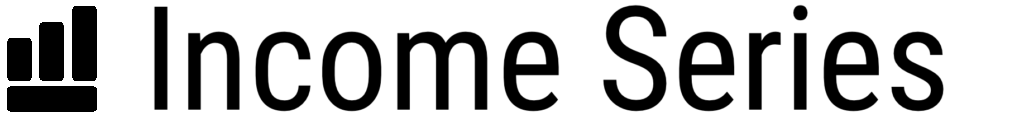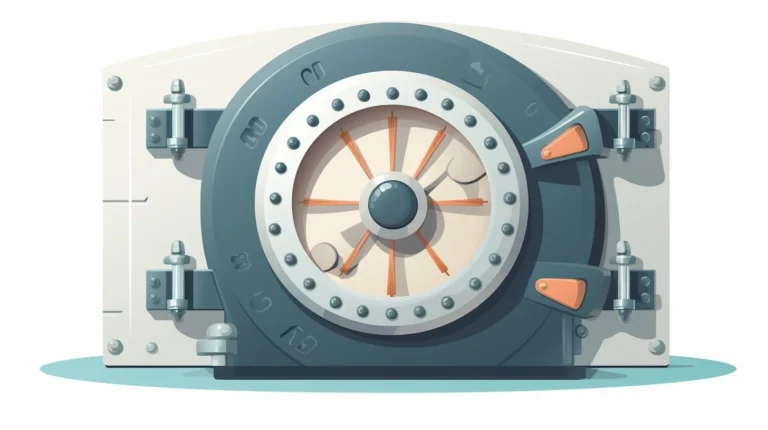Budgeting Tools Offered by Banks

Key Takeaways
- Banks have handy tools for managing money. These are mobile and online banking, spending analysis, budget maker, payments tools and alerts.
- Bank apps like Mint, You Need a Budget (YNAB), and Empower can sync with your bank account. They help track spending, make budgets and find saving spots.
- Huntington Heads Up®, Spend Analysis, Spend Setter℠ and Look Ahead Calendar℠ are powerful budgeting tools offered by banks. They each have special features to simplify managing of finances.
- Other good budgeting apps that link to your bank accounts include Mint, You Need A Budget (YNAB), PocketGuard, Empower and Honeydue.
Overview of Budgeting Tools
 Budgeting tools offered by banks include mobile and online banking platforms, offering easy access to spending and budgeting resources. These platforms help users track income, manage expenses, set budgets based on spending habits and initiate payments or transfers at their convenience. For a deeper understanding of your finances, banks provide detailed analysis using interactive charts allowing you to identify long-term spending trends. Additionally, these digital solutions streamline financial management making it easier for customers to make informed decisions about their money.
Budgeting tools offered by banks include mobile and online banking platforms, offering easy access to spending and budgeting resources. These platforms help users track income, manage expenses, set budgets based on spending habits and initiate payments or transfers at their convenience. For a deeper understanding of your finances, banks provide detailed analysis using interactive charts allowing you to identify long-term spending trends. Additionally, these digital solutions streamline financial management making it easier for customers to make informed decisions about their money.Mobile and Online Banking
Banks like Bank of America are making money easy to handle with mobile and online banking. You can do a lot from your phone or computer. With the bank’s app, you can chat with Erica, an AI chatbot that answers questions. The app also lets you get alerts set by you, lock or unlock your debit card, pay bills and send money to others using Zelle® payments. Plus, you don’t have to go to the bank anymore for small things! Things like depositing checks or ordering more can be done right from the app too! Using online tools like these is a smart way people now manage their cash.Spending and Budgeting Tools
I use a lot of spending and budgeting tools from the bank. These tools help me manage my money. Here are some of them:- Mobile and Online Banking: I can check my accounts anytime, anywhere. I love this because it lets me know how much money I have left.
- Spending Analysis: This tool shows where my money goes. It’s great to see how much I spend on food, bills, or fun activities.
- Budget Maker: This tool helps me plan how much to spend each month. It keeps me from running out of money before the end of the month.
- Payment Tools: Paying bills is easy with these tools. I just set up automatic payments and forget about it.
- Alerts: The bank sends me a message when my account is low. This helps me avoid fees for not having enough money in the bank.
Payments and Transfers
Banks like Bank of America offer ways to move your money. You can use Zelle® payments on their mobile or online platform. This method helps you send and get money fast and safe. There are also other transfer services available on the mobile banking app and online banking site. These tools help control cash flow, track expenses, and set financial goals. They make it easy for me to see where my money goes each month. These features have clear instructions that show a step by step way to do payments and transfers.Detailed Look at Select Budgeting Tools
 In this section, we take a deep dive into some select budgeting tools offered by banks like Huntington Heads Up®, Spend Analysis, Spend Setter℠ and Look Ahead Calendar℠. Each tool offers unique features that not only simplify your financial management but also empower you to make informed decisions about your spending habits. From creating personalized alerts with Huntington Heads Up® to analyzing spending trends with the help of Spend Analysis- these innovative tools are designed to provide an enhanced digital banking experience. With options like Spend Setter℠, setting up monthly budgets has never been easier while Look Ahead Calendar℠ gives a brief overview of scheduled transactions – providing users transparency in terms of income and expense patterns. These tools, when employed effectively can be instrumental in reshaping your financial future for better.
In this section, we take a deep dive into some select budgeting tools offered by banks like Huntington Heads Up®, Spend Analysis, Spend Setter℠ and Look Ahead Calendar℠. Each tool offers unique features that not only simplify your financial management but also empower you to make informed decisions about your spending habits. From creating personalized alerts with Huntington Heads Up® to analyzing spending trends with the help of Spend Analysis- these innovative tools are designed to provide an enhanced digital banking experience. With options like Spend Setter℠, setting up monthly budgets has never been easier while Look Ahead Calendar℠ gives a brief overview of scheduled transactions – providing users transparency in terms of income and expense patterns. These tools, when employed effectively can be instrumental in reshaping your financial future for better.Huntington Heads Up®
Huntington Heads Up® is a tool from Huntington Bank. It helps you manage your money better. This tool shows how you spend and save. With it, you stay aware of where your money goes every month. It gives alerts to help stop overspending and reaching monthly budgets. The bank made this tool for its users’ ease and benefit in budgeting and saving their hard-earned cash!Spend Analysis
Spend Analysis is a tool offered by banks, like Huntington Bank and Bank of America. It helps track your money. How you spend it, where it goes, and how much you save are all found out with this tool. You can see charts for each type of spending you do. This shows your habits over time. The Spend Analysis tool works on mobile banking apps and online banking platforms too. It makes budgeting easy because it’s always at hand. You see the truth about your spending right away with no hard work at all.Spend Setter℠
Spend Setter℠ is a tool from Bank of America. It aids you in tracking how much money you spend. Not only that, but it also helps set goals to keep track of your budget better. You can look at all your money, including income, costs and savings with Spend Setter℠. This tool lets you put your costs into groups and set a limit on how much to spend for each group. If you wish to use Spend Setter℠, it’s available through the Bank of America app or online banking site.Look Ahead Calendar℠
The Look Ahead Calendar℠ is a top-notch tool. With it, you can see all your coming income and costs in one place. This helps with planning and managing money. It also tracks how close you are to reaching spending or savings goals. As I use the calendar, I notice trends in my spending habits. Finding areas to save more or cut back becomes easier because of this. Try it out – seeing your future dollars laid out might change how you handle them today!Best Budgeting Apps Synced with Bank Accounts
 Explore the world of financial technology with best budgeting apps synced to your bank accounts. Discover Mint’s user-friendly interface, You Need a Budget’s rigorous approach to personal finance, PocketGuard’s unique solutions for overspenders, Empower’s features tailored for investors and Honeydue which is designed specifically for couples managing their finances together. Each app seamlessly syncs with your bank account transactions providing real-time updates and insights at your fingertips. These tools help you monitor spending habits closely while making smart savings goals on the go.
Explore the world of financial technology with best budgeting apps synced to your bank accounts. Discover Mint’s user-friendly interface, You Need a Budget’s rigorous approach to personal finance, PocketGuard’s unique solutions for overspenders, Empower’s features tailored for investors and Honeydue which is designed specifically for couples managing their finances together. Each app seamlessly syncs with your bank account transactions providing real-time updates and insights at your fingertips. These tools help you monitor spending habits closely while making smart savings goals on the go.Mint
Mint is a top pick for the best free budgeting app out there. It lets me link my bank and credit card accounts to track all my spending in one place. This helps a lot when I want to make budgets. This app does more than just tracking money. Mint also keeps an eye on my credit score and reminds me when bills are due. Plus, it gives advice about how much money I should plan to spend based on what I have been doing before and what my goals are. It even sorts out all of my buys into groups by itself! This makes it so easy for me to see where exactly my cash is going every month.You Need a Budget (YNAB)
You Need a Budget, often known as YNAB, is an app for serious budgeters. It uses a zero-based system. This means every dollar you have gets a job or plan. The jobs could be bills to pay, food to buy or money to save. With YNAB, you can follow your income and cost of things easily. You can also keep track of savings, debt and investments on it. What’s more fun is that the app gives personalized advice for budgets! They even offer free workshops about how to use it effectively! So just like Mint, PocketGuard, Empower and Honeydue; YNAB ranks among top five apps for managing bank accounts wisely.PocketGuard
PocketGuard is a great tool for people who spend more than they should. It syncs with your bank account and shows you how much money you have left to spend each day. You can see this in the “In My Pocket” feature. This app also lets you put money aside for things you want or need. It does this by taking out small amounts of money on its own. Plus, it helps you know where your money is going with fun charts and trends about your spending habits!Empower
Empower is a budgeting app that you can link to your bank accounts. This means it helps keep an eye on your spending and sets up budgets for you. Also, it has a tool called AutoSave. If turned on, this tool takes some of your money and places it in savings for you. Empower also looks at how much money comes in and goes out of your linked accounts. It uses this information to give tips tailored just for you! The whole idea is to help you with all parts of managing money!Honeydue
Honeydue is a top app that couples love. It helps you and your partner handle your money in one place. The app lets you see what each person spends on. Honeydue also talks to bank accounts to keep an eye on spending. One fun feature of this app is a chat option with emojis! This lets couples talk about their money in a lighthearted way. Plus, there’s another great tool called the joint bank account feature. It makes it easy for couples to keep all the money stuff together for easy check-ups!How to Use Bank Budgeting Tools
 To use bank budgeting tools, first secure your account through measures like a strong password and fingerprint login. Next, watch online tutorials or read up on resources provided by the bank to get familiar with features like mobile check deposit, custom alerts, and money transfer options. Once you have mastered these basics, explore more advanced settings such as category-specific interactive charts for spending trends and financial calculators.
To use bank budgeting tools, first secure your account through measures like a strong password and fingerprint login. Next, watch online tutorials or read up on resources provided by the bank to get familiar with features like mobile check deposit, custom alerts, and money transfer options. Once you have mastered these basics, explore more advanced settings such as category-specific interactive charts for spending trends and financial calculators.Managing Accounts
Keeping track of your money is simple with bank budgeting tools. You get to see where every dollar goes. This helps you stay on top of your spending. The best part? It’s all done in one place, right within the mobile or online banking app of your bank! With these apps, you no longer need to balance checkbooks or save receipts. Just log into your account and it’s all there for you – credit cards, savings accounts, home loans and more! Plus, setting goals becomes easy too.Security Measures
Banks use tough security steps to keep your money and details safe. They use codes to turn data into secret words or numbers. This is called encryption. It keeps your information secure when you send it over the web. Banks also protect against scams with fraud protection. To get into your budgeting tools, you need a strong password and more than one way to prove who you are. This is multi-factor authentication. Banks put up walls, like firewalls, and use antivirus software to stop unwanted visitors from getting in or causing trouble online.Online and Mobile Resources
Banks offer help on the web and on phones. They give advice to use budget tools well. These guides are there to teach you how to track your cash. You can view steps on a bank’s website or app. Many banks have apps for smartphones and tablets. These devices make using online tools easy, even when you’re not at home. With an iPhone, iPad, or Android device, you can get tips about saving money anytime.Frequently Asked Questions about Bank Budgeting Tools
 Many of you have questions about bank budgeting tools. Here are some common ones:
Many of you have questions about bank budgeting tools. Here are some common ones:- How do I use Bank of America’s budgeting tools?
- You can find these tools in the mobile app or online. Bank of America provides steps to show you how.
- What can I do with these tools?
- These tools help you see all your money details. This helps you make smart money choices.
- Can I talk to someone for help?
- Yes, you can chat with Erica, a helper from Bank of America. Erica is there to answer all your questions.
- What else does the mobile app offer?
- The app has many features like alerts, locking your card and paying bills.
- Can I deposit checks via the mobile app too?
- Yes, mobile check deposit is one feature you can use on the app.
- Does it come with any offers as well?
- Yes, there are special deals called BankAmeriDeals which are part of this great app!
How Does Open Banking Impact the Availability of Budgeting Tools Offered by Banks?
Open banking overview: Open banking has revolutionized the availability of budgeting tools offered by banks. By granting access to financial data, customers can now securely connect their accounts with third-party applications, enabling personalized budgeting and analysis. This enhanced accessibility empowers individuals to make informed financial decisions, ultimately leading to improved financial management and control. With open banking, banking institutions are able to collaborate more effectively with fintech companies, ensuring customers have access to a wider variety of innovative budgeting tools.
Conclusion: The Benefits of Utilizing Budgeting Tools Offered by Banks
 Banks offer great tools for budgeting. These tools help you track your spending and save money. They also let you keep a close eye on your earnings and bills. Using these tools can make handling money easy and stress-free!
Banks offer great tools for budgeting. These tools help you track your spending and save money. They also let you keep a close eye on your earnings and bills. Using these tools can make handling money easy and stress-free!