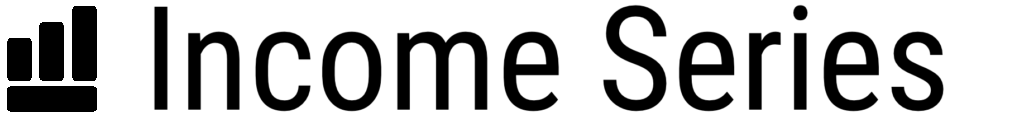Budgeting Apps That Help You Save Money

Understandably, keeping a close eye on your spending while trying to squirrel away some savings can feel like an uphill battle. Believe me, you’re far from alone in this struggle. After analyzing numerous budgeting apps in depth, I’ve unearthed some truly remarkable tools that help streamline the task of managing finances.
This post will escort you through the best of these budgeting apps, touching on their features along with their positives and drawbacks. Plus how they can act as a springboard towards financial empowerment.
Ready to chart out a course into the realm of savvy saving together? Let’s dive right in!
Key Takeaways
- Budget apps help manage your money. They track spending and save more of it.
- Good budget apps link to banks, are easy to use, cost little or none at all and offer useful extras.
- Top picks like ‘You Need a Budget’ (YNAB), Empower, and PocketGuard come with their own pros and cons that should be weighed before opting in.
- Fees for the premium benefits vary among these three budgeting applications. However even free versions can make saving cash easier. Use them wisely!
What is a Budgeting App?
A budgeting app is a tool on your phone. It keeps an eye on your money for you. You can see all your bank and credit card info in one place with the app. Not only does it show what you spend, but it can help set saving goals too.
It gives insights into how to better handle money based on your habits. Its aim is to make sure you don’t waste money and save more instead. A budgeting app’s success hinges largely on the user’s resolve to follow the laid-out budget plan though.
Why Budgeting is Important?

Budgeting gives control over money. It helps track how much money comes in and goes out each month. This way, there are no surprises about where the money went. With a budget, it is easier to make plans for future spending and saving.
Using a budget also makes sure bills get paid on time to avoid late fees or added debt. A good budget can even help find extra cash to put towards savings goals! Budgeting apps make this task easy by doing most of the hard work of tracking and planning automatically.
How to Choose a Budgeting App?
Choosing the best budgeting app depends on factors like its ability to sync with your bank accounts, the user-friendliness of its interface, cost-effectiveness, and the range of features it offers – let’s delve in deeper.
Sync with bank accounts
Budgeting apps can link with your bank accounts. This makes it easy for the app to see how you spend your money. It keeps track of what you buy and pay for. When the app knows about all your spending, it helps you manage your bills.
You can also set goals on how much money you want to save each month. The link between the budgeting app and your bank tells you a lot about how well or bad you are handling cash flow too!
User-friendly interface
A user-friendly interface makes an app easy to use. Take YNAB for instance. Its layout and style are simple yet effective. Mint, too, is known for its neat design that guides users smoothly through the process of setting up a budget.
PocketGuard uses smart tech to make things even easier; it keeps track of your money in a way that’s fast and fuss-free. Empower takes this up a notch with tools that help you see your full net worth at a glance, in just one screen! Simplifi by Quicken stands out as well because it gives real-time updates all on one clear, tidy screen! Everyone likes apps they can navigate without stress or confusion and these budgeting apps certainly offer just that!
Cost-effectiveness
Money is saved with budgeting apps. They cut down unnecessary costs. Some apps are free to use, like Mint. Others have a cost but give you good value. The YNAB app is $99 per year, yet it claims users can save over $6,000 in their first year.
PocketGuard also offers both free and paid versions for different needs. Pick an app that fits your pocket and helps you save more money too!
Features offered
Budgeting apps come with many features. You can link them to your bank accounts. This makes it easy to keep track of all income and spending in one place. Some apps even allow you to see live updates of how much money is left for the month.
Each app has its own way of sorting your spending data. PocketGuard, for instance, uses machine-learning rules to break down costs into categories. Mint lets users create custom groups for their expenses.
Another essential feature is goal setting tools, like saving up for a vacation or retiring debt-free. In some apps like YNAB and Simplifi by Quicken, these goals influence the advice you receive from the app about where to cut back or invest more.
Apps that give alerts are handy as well. They let people know when they’re near overspend limits or remind them about upcoming bills due dates.
Lastly, security measures cannot be ignored particularly when dealing with sensitive financial data such as single user logins alongside multi-factor authentication methods implemented by several budgeting applications which aide in protecting personal information adding an extra trace of safety on your budget trail!
Best Overall: You Need a Budget (YNAB)

In the realm of budgeting apps, You Need a Budget (YNAB) comes out on top for me due to its unique approach. Their system promotes zero-based budgeting which simply means every dollar has a job or purpose.
This style aligns with my ‘needs vs wants’ financial philosophy and helps me focus spending only on necessities, saving more in the long run. The app itself is user-friendly, synced with your bank accounts and even automatically downloads transactions that you categorize into personalized categories yourself! Other benefits are their build-in net-worth tracker and education planner among many others.
On downside there’s a fee – YNAB isn’t free but they offer trial period before setting up an annual subscription making it well worth considering if taking finances seriously is top priority for you.
Features & Description (You Need a Budget (YNAB))
YNAB is a budgeting app that helps people save money. It uses a zero-based budgeting system. This means each dollar has a job to do in your budget. It tracks all of your spending and lets you see where every dollar goes.
The staff at YNAB will give you support if you need it. You can try it out for free for 34 days before paying $99 per year. Also, Forbes Advisor picked it as the top choice from 15 different budgeting apps they looked at!
Pros & Cons (You Need a Budget (YNAB))
YNAB (You Need a Budget) is a popular budgeting app with a unique approach to managing your money, here is an overview of its pros and cons:
| Pros | Cons |
|---|---|
| Provides detailed tracking and budgeting tools | There’s a learning curve due to its unique methodology |
| Has the potential to save users a significant amount of money. According to YNAB, new budgeters typically save $600 in their first two months and over $6,000 in their first year. | Costs $99 per year, which may be a bit steep compared to other budgeting apps |
| Offers a 34-day free trial, which helps you evaluate the app before committing | Direct import issues with certain banks may occur |
| Available on multiple platforms, including web, Android, and iOS | Lacks certain features like investment tracking and bill pay |
It’s clear that YNAB has several [pros and cons](https://www.ispot.tv/ad/dCpc/you-need-a-budget-miracle). Its strength definitely lies in its comprehensive budgeting methodology, potential savings, and multi-platform support. However, it does come with a steeper price tag and might take some getting used to.
Best for Serious Budgeters: Empower
Empower is the perfect match for those serious about budgeting – its unique features like autosave, and investment tracking set it apart.
Features & Description (Empower)
Empower is a top budgeting app for people serious about saving money. It’s full of tools to help you manage your spending and savings goals. The app syncs with your bank accounts, tracks what you’re worth, and makes a plan for retirement.
There’s even an analyzer to look at fees in investment portfolios.
Using Empower is easy on the pocket too as it’s free! But if you want more, like managing investments for accounts less than $1 million, that option is there. This budgeting tool provides safety just like a bank does with its strong security features and data encryption methods.
Pros & Cons (Empower)
Empower is a high-rated budgeting app tailored to meet the needs of serious budgeters. Let’s take a closer look at the pros and cons.
| Pros | Cons |
|---|---|
| Empower offers tools to track net worth, plan for retirement, and analyze portfolio fees. | Although Empower’s primary app is free, some users may not prefer the additional cost for investment management services for accounts under $1 million. |
| Empower provides bank-level security and encryption, ensuring a safe environment for user data. | Advanced features such as retirement planning may not be useful for those just starting out with budgeting. |
| The app’s interface is user-friendly and provides detailed insights, making it easy for users to understand their personal finances. | Some users might find the app overwhelming if they’re not used to a detailed breakdown of their finances. |
| Users can set financial goals and track their progress, fostering a sense of control and achievement. | Some might find goal tracking a bit too rigid if they prefer a more flexible approach to budgeting. |
| Empower provides personalized recommendations and insights, guiding users to make informed financial decisions. | Recommendations might not always align with users’ individual financial situations. |
| Empower helps users build wealth through comprehensive financial tracking and planning. | The app might be more complex than necessary for those who just need a simple budgeting tool. |
In summary, Empower is a robust budgeting app with advanced features, making it an excellent choice for serious budgeters. However, its complexity and potential additional costs might not appeal to everyone. Therefore, it’s crucial to consider these factors before deciding.
Best for Over-Spenders: PocketGuard

A top pick for over-spenders, PocketGuard offers explicit features to help track and manage overspending habits by advising where you could possibly cut back.
Features & Description (PocketGuard)
PocketGuard is an app that helps you save money. It uses a smart plan to keep track of your income, bills, and budget goals. The app sets daily limits on how much you can spend. This way, you won’t use up more money than you have planned for the day.
Plus, it gives real-time updates on how much cash you can spend at any moment. Want to know where your money goes? PocketGuard sorts spending into types like food or clothes so that you can see! With this app’s help, users often find where they are using too much money and then make changes to save more instead.
Pros & Cons (PocketGuard)
PocketGuard is a handy budgeting app that offers a variety of features to help manage your finances effectively. Like any tool, it has its pros and cons which we will be taking a look at.
| Pros | Cons |
|---|---|
| Uses an algorithm to calculate and set a daily spending limit, which is great for overspenders. | The basic free version might be lacking in some advanced budgeting features. |
| Syncs with your bank account and credit cards to provide real-time balance and expense tracking. | Some users report issues with the app syncing properly with certain financial institutions. |
| Offers a paid version, PocketGuard Plus, that provides extra features like creating custom categories and managing cash transactions. | The PocketGuard Plus version is an added expense for users who want to utilize advanced features. |
| Offers a feature to track income, expenses and savings goals. | Its interface might not be as user-friendly for some, especially those who are not tech-savvy. |
Best for Investors: Simplifi by Quicken
If investing is a significant part of your finances, then you’ll appreciate Simplifi by Quicken. From its app’s robust features that track investments and cash flows to the intuitive automated recommendations on how to optimize your portfolio, this application gives investors complete control over their assets.
Features & Description (Simplifi by Quicken)
Simplifi by Quicken is for investors who care about their money. This app tracks all of your money and shows you how much you can spend. It sends real-time spending updates to your phone, so there are no surprises.
The app is safe—it uses bank-level encryption to keep data secure with two-factor authentication for even more safety. Simplifi links up with your financial accounts which makes it easy to check on everything in one place.
You also get reminders when a bill is due or if investments change value suddenly. To test it out, they offer a free 30-day trial after which it costs $47.99 per year.
Pros & Cons (Simplifi by Quicken)
Simplifi by Quicken is a comprehensive budgeting tool with several significant pros, but it does come with a few cons as well.
| Pros | Cons |
|---|---|
| 1. It offers ease of access, making it user-friendly. | 1. Some users may find it difficult to learn how to use Simplifi by Quicken initially. |
| 2. The app is quite affordable, costing $47.99 per year. | 2. Managing cash transactions can be challenging with this app. |
| 3. Simplifi by Quicken comes with a free 30-day trial, allowing users to test its features. | |
| 4. Personalized spending plans and real-time updates on available spending are some of the helpful features. | |
| 5. It is best for cash flow management. | |
| 6. The app provides insights and tools for managing finances, helping users save money. |
It’s clear that the pros of Simplifi by Quicken outweigh the cons, making it a valuable budgeting tool for those serious about managing their finances more effectively.
Best for Couples: Zeta
Zeta is an excellent budgeting app designed for couples. By synchronizing bank accounts, it allows partners to track shared expenses and individual spending seamlessly. It provides a clear picture of financial health by offering separate views for joint and solo transactions.
A stand-out feature in Zeta is its ability to allow you set up custom rules about who pays what bills which makes managing finances incredibly transparent between couples. However, user reviews suggest that while the concept of the app is great, interface could be more intuitive and there’s room for improvement in terms of stability and speed minus occasional glitches.
Features & Description (Zeta)
Zeta is a great money helper for two. It makes pocket sense easy and clear. You can have your own bank account with Zeta, free of fees. Also, you don’t need to touch your card to pay bills – Zeta lets you do it hands-free.
The app looks clean and simple, so using it feels like a breeze. It keeps data out of the wrong hands too! Any information you share stays safe. All about working as a team here; couples find savings goals easier to meet by using this nifty tool called Zeta.
Pros & Cons(Zeta)
Zeta, one of the best budgeting apps for couples, does come with its own set of advantages and disadvantages.
| Pros | Cons |
|---|---|
| Zeta helps couples manage their finances together effectively. | Some features are only available in the premium version. |
| It allows users to track and categorize their expenses. | It may take time for beginners to adapt to the app. |
| Zeta has a feature for setting shared financial goals and tracking progress. | Lack of offline access may pose a challenge for some users. |
| The app offers both free and premium versions, catering to a wide range of budgets. | Customer support feedback has been mixed. |
| It boasts a user-friendly interface for easy use and navigation. | Some users have reported syncing issues with certain bank accounts. |
| The premium version offers additional features like bill payment reminders and personalized insights. | Some users reported that the app could be more intuitive. |
Best Free Budgeting App: Mint
Mint is a top pick when it comes to free budgeting apps. It provides an expansive feature set, ranging from bill tracking and spending categorization to credit monitoring services.
Mint syncs with your bank accounts and automatically downloads transactions, making the process seamless for you by providing real-time updates on your financial status. With its colorful charts and graphs, reviewing your net worth and setting up savings goals becomes motivating rather than daunting.
However, while the app itself is free, Mint’s premium service comes at a cost that can include features like priority customer care and advanced insights about your money management habits.
Features & Description (Mint)
Mint is a great app to help you keep your money in check. It’s free and brings all your finances into the palm of your hand. With Mint, you will always know what is happening with your money.
This app can tell you when bills are due and even track how well your investments are doing.
But that’s not all! One cool thing about Mint is it also keeps an eye on credit scores from TransUnion. Almost 25 million people use Mint for their budgeting needs. And they don’t have to worry about safety – this app sports top-notch tools like banks do for keeping data safe!
Pros & Cons (Mint)
Mint is a robust and popular budgeting app. It offers a variety of features that can help users manage their finances effectively. Let’s delve into some of the pros and cons of the Mint app.
| Pros | Cons |
|---|---|
| Mint is free to use. This is a major benefit for budget-conscious users. | Learning how to use Mint can be challenging for some users, due to its comprehensive features. |
| It provides comprehensive budgeting tools, including bill payment reminders and investment tracking. | Cash transactions can be difficult to manage since the app requires an internet connection for syncing. |
| Mint offers access to credit score information, which is helpful for users aiming to improve their creditworthiness. | |
| The app garners high ratings on both Apple’s app store and Google Play, demonstrating high user satisfaction. |
Despite a few cons, the pros of Mint, such as its affordability and comprehensive tools, make it a favourite amongst 25 million users.
Pros and Cons of Using Budgeting Apps
Using budgeting apps can bring a lot of perks, but also some drawbacks.
- Budgeting apps like YNAB can save you money. Users often save $600 in two months.
- The apps remind you to pay bills. Mint does this and adds credit scores.
- Some apps, like Simplifi by Quicken, keep you updated on spending.
- PocketGuard uses math to set daily spending limits for you.
- Apps such as Empower help you plan for when you stop working.
- Sometimes, the apps don’t work well with all banks.
- They might load slowly if your internet is not fast.
- You could get too many alerts from the app.
- These apps might ask for fees.
- Last of all, everyone can see your data if there is a hack because these apps use the internet!
How Can Choosing Affordable Restaurants Help with Budgeting?
Choosing affordable dining options can significantly assist with budgeting. By opting for reasonably priced restaurants, individuals can save money while still enjoying delicious meals. This strategic approach allows individuals to allocate their funds wisely, allowing for more savings or the opportunity to explore other experiences within their budget limits.
Frequently Asked Questions
In this section, we’ll tackle common questions about budgeting apps such as the best options for couples, how they work, and whether it’s worth paying for one. Stay tuned to get all your curiosities solved!
What is the best budgeting app for couples?
Zeta tops the list as the best budgeting app for couples. This tool shines in helping pairs handle their money matters together. It offers a joint banking account, which is great for shared expenses.
With Zeta, you can also make payments without touching anything and pay bills easily. Your money will be safe and you can track it well with this handy tool!
Are budgeting apps worth it?
Yes, budgeting apps are worth it. They help keep track of money and save more. These apps show where your money goes each month. This lets you cut down on waste and save up for big stuff you want to buy.
You might even be surprised by how much small changes can add up over time! For example, YNAB users often save about $6,000 in their first year using the app. That’s money that was getting wasted before! Now, it stays in their pockets instead.
Should I pay for a budgeting app?

Paying for a budgeting app is up to you. Some apps give many tools for free. Mint, for example, costs no money and even reminds you about bills. It also tracks your investments. Other apps charge and offer more tools or better customer service.
For instance, YNAB costs $99 per year but often helps users save over $6,000 in their first year! Look at what an app offers before you pay anything. Choose the right one that best fits your needs and what makes sense to spend on it.
How does a budgeting app work?
A budgeting app helps you manage money. First, it syncs with your bank and credit card accounts. This lets the app see all your money matters in one place. It then tracks what you spend and earn each day.
The app also groups your spending into different areas like food or rent.
Budgeting apps do away with guesswork too! They show how much money is left over after paying bills each month. Some apps even help to build a savings plan based on this leftover cash! Others give tips on ways to cut costs if needed.
Plus, most budgeting apps will alert you when a bill is due or if your account balance drops low.
Conclusion
Budgeting apps can help you save money. They make it easier to track your spending and set limits. If you pick the right app, you may reach your financial goals faster. Try them out and see your wallet grow!
FAQs
1. What are budgeting apps that can help me save money?
Budgeting apps like Empower, Honeydue, and Goodbudget can help you track your spending, manage a joint bank account or do financial planning to start building wealth.
2. Do budgeting apps have special tools?
Yes! Budgeting apps offer a variety of tools like a retirement planner for future saving, fee analyzer to avoid unnecessary ATM fees, and expense categorization to know where your money goes every month.
3. Is it safe to use these budgeting apps on my mobile device?
Absolutely! Apps offer 256-bit encryption for data privacy and feature fraud protection as well as Touch ID for safety.
4. If I want extra perks from the app what can I do?
You may need to pay monthly subscription costs or annual fees for premium services such as personal customer support or exclusive financial management tips.
5. Can these budget-tracking tools be helpful in repaying debt?
Definitely! You could build a debt payoff plan through specific features available in some paid budgets app such automatic download transactions using machine-learning algorithms which helps create an effective debt repayment strategy.
6. Are there any features that make these applications useful for couples’ finance management?
Oh yes! Couples-friendly functions including shared budgets or synced accounts are readily offered by many savings envelope systems; they allow efficient tracking of joint expenses under customizable categories making way easier the handling of finances within couples.