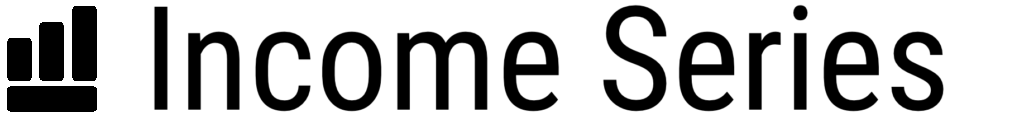Budget Apps for Millennials

Are you part of the millennial boat navigating turbulent financial waters, just like I once was? There’s no judgment here – it seemed like my paycheck used to vanish into thin air barely days after making its way to the bank! Take a deep breath and remember – we’re living in a digital age where budgeting apps can throw you that much-needed lifeline.
It’s all about managing bills, setting up savings benchmarks and treating yourself occasionally without having to snuggle up with accounting textbooks at night! Trust me, because guess what? I’ve done this tedious journey through trial and error paired with countless hours poring over app research so you don’t have to.
Are you game for some honest-to-goodness reviews of six top-of-the-line budgeting apps just right for us millennials? Ready to trade in those pesky money worries for smart spending know-how? So let’s throttle ahead without further ado!
Key Takeaways
- Budget apps help millennials manage money and grow savings.
- Many budget apps track cash, stop debt, and plan for the future.
- Some good budget apps are YNAB, Personal Capital, Mint, PocketGuard Plus!
- Always pick a safe app with strong security steps to protect your financial data.
- Budget tools may cost money or be free. Look closely at their price tags before choosing one.
- Try out different budget apps to see which matches your needs best!
The Importance of Budgeting for Millennials

For millennials, budgeting is an essential practice that can pave the way to financial freedom. Far from being a boring chore, it empowers you to take control of your money, shed debt, and invest in your future.
The right budgeting app can make this process seamless and dare I even say fun!
The role of budgeting in financial management
Budgeting plays a big role in managing money. It gives you control over what you spend. It stops debt from growing and helps make money grow instead. You don’t miss payments with a good budget plan.
Budget apps can help with this work. YNAB, Quicken Mobile Companion, Goodbudget, Personal Capital, PocketGuard, and Wally are all good choices for millennials managing their finances.
Each one has different parts that cater to different needs so it’s important to pick the right one for you!
The benefits of using budgeting apps
Budgeting apps offer a lot of good things. They make money easy to manage. You can see all your cash in one place. They link with your bank and other accounts like PayPal. This lets you know where your money goes.
It tracks how much you spend too. That means no more lost cash or surprise debt! These apps can also help to handle bills and set up goals for saving money. Want to control where each dime flows? Budgeting apps do that too! With these tools, you get a full look at all your wealth in real-time.
And the best part? The apps have an easy design and helpful lessons to use it right!
How to Choose a Budgeting App

Choosing the right budgeting app will largely depend on your personal financial needs. Look for an app with a user-friendly interface that doesn’t feel overwhelming or confusing to navigate.
Prioritize apps that offer a comprehensive range of features and functions, like expense tracking, savings goals planning, debt management capabilities and investment portfolio monitoring.
Consider security – it’s crucial to pick an app with robust security measures in place as you’ll be sharing sensitive financial information. Lastly, be mindful about costs; they can vary from free or freemium models to monthly subscriptions.
User Interface
The user interface of a budget app is vital. It should be clean and easy to use. A good app will guide you with helpful tutorials. You want your banking data to sync easily with the app too.
This helps you track where your money goes and how much you spend in different areas. Seeing all this info in one place makes managing your cash flow easier!
Features and functionality
Budget apps have smart features. YNAB helps teach about money flow. Quicken Mobile Companion is free and keeps your budget close by. Goodbudget uses new ways to make sure you meet your savings goals.
All these apps come with a clear design and useful guides at every step of the process.
Security
Your data is precious. It’s best to pick a budgeting app that knows this too. Strong security steps will keep your financial information safe from cybercriminals. Look for apps that use multifactor authentication.
This means you need more than one piece of information to log in.
Some apps also sync with your bank account or PayPal. This could create some worry about security risks. Always check how the app plans to guard your data before you choose it, so as not to put your personal finance at risk.
Cost
Some budget apps are free. Others ask for money. Look at their price tags before you choose one. Free ones may have ads or less features. Paid ones often give more help and services.
Yet, don’t pay if it will make your wallet light! It’s smart to pick a cheap app that fits what you want most from a budget tool.
You Need a Budget (YNAB)

YNAB, an acronym for “You Need A Budget,” is a game-changer when it comes to financial management. This intuitive app provides not just a budgeting tool but also educational resources to enhance your money-managing skills.
Interested in knowing how YNAB makes the daunting task of budgeting a piece of cake? Read on!
Features & Description (You Need a Budget (YNAB))
YNAB is a budgeting app loaded with cool tools. It helps you manage your money better. It shows where your cash goes and how to stop debt from growing. This app also tracks how close you are to paying off your debt.
In YNAB, you can make plans for each dollar you earn. You learn tips about dealing with money too. Unlike other apps, it gives lessons on managing debt and reaching goals of saving money.
Over time, this tool will help change the way people look at their financial life and handle their cash flow.
Pros & Cons (You Need a Budget (YNAB))
As with any budgeting app, YNAB has its strengths and potential drawbacks. Here’s a quick breakdown of the pros and cons.
| Pros | Cons |
|---|---|
| YNAB offers educational resources about budgeting and financial management, which are perfect for beginners. | There is a cost associated with YNAB – it’s not free like some other budgeting apps. |
| It provides a clear view of your cash flow, helping you understand where your money goes. | Some users may find the interface a bit complicated compared to other simpler budgeting apps. |
| YNAB connects to your bank accounts and credit cards for real-time tracking and budget management. | The initial setup can take some time as the app learns your spending habits and budgeting preferences. |
| It encourages goal-setting and saving, making it easy to set up categories for specific savings goals like vacations, or big purchases. | Users have reported occasional syncing issues with bank accounts or credit cards, which can be inconvenient. |
Keep in mind that no budgeting app is perfect. It’s all about finding the one that meets your specific financial goals and needs.
Personal Capital
Delve into the world of Personal Capital, an app known for its financial tracking and advisory services. It gives a real-time view of your finances, monthly subscriptions, transactions and even checking account balances – all in one place! So stay tuned as we unravel the pros and cons that make Personal Capital a favorite among millennials.
Features & Description (Personal Capital)
Personal Capital is a cool app for folks like us who want to manage our money better. It hooks up to all of your bank or credit card accounts. This gives you great insight into your true net worth.
This app does more than just the regular budget tracking stuff. What sets it apart are tools that track investments and help manage portfolios. With this, seeing how your investments perform becomes a breeze! There’s no dull moment when using Personal Capital because it really makes keeping an eye on finances truly enjoyable and less stressful as we make our way in life.
Pros & Cons (Personal Capital)
Personal Capital is a comprehensive financial app that has gained popularity among millennials for its robust features. While it offers a lot of benefits, there are also some drawbacks that need to be considered. Here’s a look at the pros and cons:
| Pros | Cons |
|---|---|
| The app has a clean and user-friendly interface that simplifies navigation. | Some users might find the app’s selection of features overwhelming. |
| Personal Capital syncs with other accounts including bank accounts and PayPal for a comprehensive overview of your finances. | Syncing issues might occasionally occur with some financial institutions. |
| The app automatically tracks spending and categorizes expenses, helping you keep a tab on where your money is going. | Some users have reported inaccuracies with the automatic categorization feature. |
| It has been praised by Forbes Advisor as one of the best budgeting apps available. | Although it’s a free app, it offers investment advisory services which come with a management fee. |
| Accessible from both desktop and mobile platforms, it provides versatility for users. | Some features might be limited or not as robust on the mobile version compared to the desktop version. |
| Personal Capital provides tools for budgeting, investing, and saving money, making it beneficial for beginner investors. | The focus on investing might not be suitable for users just looking for a simple budgeting tool. |
| It offers features for financial goal tracking and reporting on financial habits. | It may require some time to fully understand and utilize all the features available. |
Mint
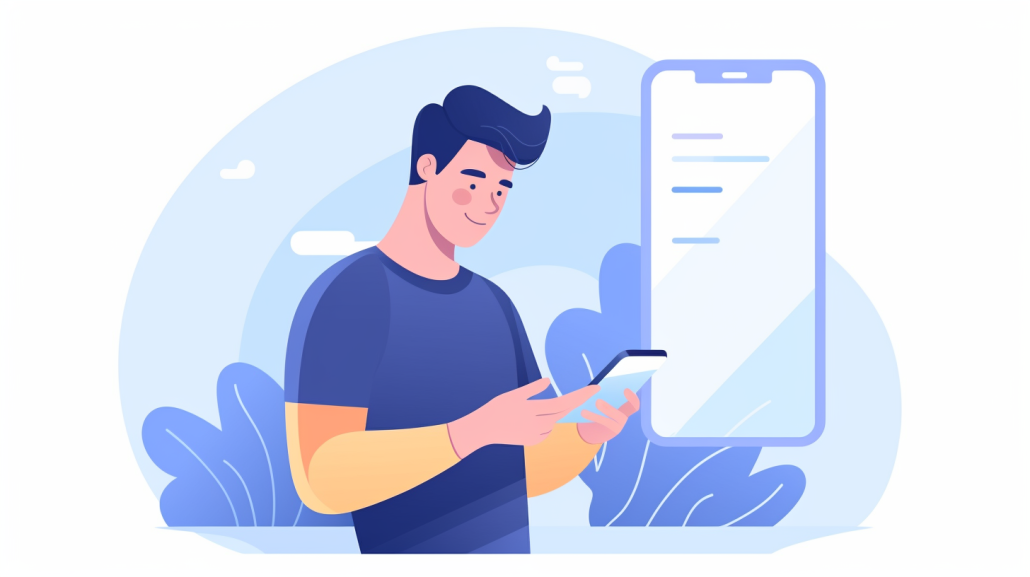
Explore the financial management features Mint offers! With its intuitive user interface and diverse budgeting tools, it simplifies money tracking significantly. Let’s dive in deeper!
Features & Description (Mint)
Mint is an app that helps you take hold of your money. It’s like a smart friend who keeps track of your cash for you. With this app, you can plan how much to spend and save each day or month.
You make the plans based on what suits you best.
But there’s more! Mint sends out reminders so that bills don’t slip through the cracks. The easy-to-follow tips it gives help lift credit scores too. Overall, it’s an all-in-one place for managing every nickel and dime in a simple way.
Pros & Cons (Mint)
Mint has a variety of features that can help millennials streamline their finances and enhance their budgeting skills. However, like every other app, it does come with its own set of pros and cons.
| Pros | Cons |
|---|---|
| Mint has a near-perfect rating in the App Store, indicating high user satisfaction. | Mint’s budgeting tools may not be as detailed as some other apps. |
| The app offers customization options for creating a realistic budget that fits your lifestyle. | Some users have reported issues with account syncing in the past. |
| Mint provides bill reminders, helping to keep you on top of your finances. | The app contains ads, which can be annoying for some users. |
| It helps improve credit scores by connecting to users’ bank accounts and credit cards for easy tracking. | Customer service response times can sometimes be a bit slow. |
| Mint offers comprehensive tools for budgeting, saving, and accounting needs. It even provides tips and strategies for debt repayment. | It can sometimes categorize transactions incorrectly, requiring manual correction. |
PocketGuard

Dive into PocketGuard, a fantastic budgeting app packed with features that can help curb overspending, manage debts and build savings. From categorizing expenses to tracking income, this handy tool offers financial insights at your fingertips – read on to discover more about how PocketGuard could upgrade your money management game!
Features & Description (PocketGuard)
PocketGuard is an app that helps you watch your money. The app can show how much cash you have for the day, week or month. You can make custom options to see the way you like your budget and money flow.
It gives tips and details about saving more money by looking into where it gets spent too often. Plus, PocketGuard makes sure all your data stays safe and secure all the time.
Pros & Cons (PocketGuard)
PocketGuard is a popular budgeting app with a range of useful features, but like any tool, it has its advantages and disadvantages. Here’s a closer look at the pros and cons of PocketGuard.
| Pros | Cons |
|---|---|
| PocketGuard is a free app, making it an economical choice for budgeting. | While it’s free, you might find the app’s features limited unless you opt for the paid version. |
| This app tracks your budget and spending, helping you stay on top of your finances. | Some users have reported the app’s categorization of transactions can be inaccurate at times. |
| PocketGuard can protect users from unnecessary spending by identifying areas where you can save. | Accessing the app’s full functions requires you to link your bank accounts, which might be a privacy concern for some. |
| It was named as one of the 6 best budgeting apps for 2023, showcasing its reputation in the market. | Some users have mentioned the app could be more user-friendly and easier to navigate. |
It’s worth noting that choosing a budgeting app is a personal decision, and what works for one person might not work for another. Always remember to protect your personal data when using these apps.
Goodbudget
Goodbudget is a budgeting app that operates on the envelope system, allowing users to allocate their income towards specific spending categories and track progress over time. Dive in further as we explore its powerful features, pros & cons that contribute to improved money management for millennials.
Features & Description (Goodbudget)
Goodbudget is a handy app that uses the envelope method for budgeting. Money goes into virtual envelopes for different spend areas. For example, you can have an envelope for food, rent, fun things and more.
It also shows how your money is used through pictures and graphs. Goodbudget works on many devices at once and lets you share your plan with others like family or friends. You can set up how you want to use it in ways that work best for you.
The app also tells about spending habits by looking into where your money goes most of the time.
Pros & Cons (Goodbudget)
Goodbudget is a popular choice for budgeting due to its unique envelope-based system and robust features. However, like any app, it has its strengths and its drawbacks.
| Pros | Cons |
|---|---|
| Goodbudget provides a clean interface that makes the budgeting process simple and intuitive. | There is no automatic sync with your bank account, which means you need to enter transactions manually. |
| It offers helpful tutorials and educational resources for financial literacy, making it a great tool for budgeting beginners. | The free version of the app has limited envelope and account numbers, which may not be sufficient for users with complex budgeting needs. |
| Goodbudget allows users to sync their bank accounts and PayPal, giving them a comprehensive view of their finances. | Without the subscription, you also lose access to some advanced features such as unlimited envelopes and financial reports. |
| The app helps users track their financial habits and achieve their financial goals. | Some users have reported issues with the mobile app, including slow loading times and occasional crashes. |
| Goodbudget is accessible from both desktop and mobile platforms, allowing users to manage their budget anytime, anywhere. | It may not be the best fit for users looking for in-depth investment tracking and analysis tools. |
Tips for Effective Use of Budgeting Apps
Learn how to maximize the benefits from budgeting apps, get insights on responsible spending habits and protecting your data — more tips wait when you tap ‘read more’!
Taking responsibility for financial actions
I make sure to take charge of my money moves with budgeting apps. Every expense matters good and bad, it’s all part of learning how cash works for me. The app does its job by showing where the cash goes, but only I can do something about it.
No more debt surprises or missed bill payments because I stay in control now. Making smart choices keeps my funds safe and growing day by day!
Treating budgeting as a learning experience
Being good with money didn’t come easy to me. I had to learn it the hard way. To do this, you have to think of budgeting as a school class in real life. With a budgeting app, we track our cash and grow our savings each day like taking notes in class.
Sometimes we make mistakes or forget about due dates but that is part of learning too! It’s okay if we sometimes spend more than planned. The key is not giving up when this happens, but rather stepping back and asking ourselves: “What can I learn from this?” These lessons give us power over our money which helps prevent debt and missed payments.
Protecting personal data
Safety comes first when using budgeting apps. I always make sure to use strong passwords. Two-factor authentication is also a must for extra protection.
Keeping my app up-to-date helps too. It stops harmful bugs and other risks that can hurt my data. Also, I never forget to read all the privacy rules before giving away personal facts.
Care should be taken with sharing details like social security or bank account numbers. Only secure apps should have this info. They must put data safety first and use ways to keep it safe, such as encryption.
Are Budget Hacks for College Students Useful for Millennials as Well?
Budget hacks for college students are not just useful for millennials, but they are also extremely relevant. Managing finances and finding ways to save money is crucial for both college students and millennials. Implementing effective budget hacks can help them make the most of their limited resources and achieve financial stability.
Frequently Asked Questions about Budgeting Apps
Users often have many questions about budgeting apps. Here are some of them:.
1. What is a budgeting app??.
2. How do budgeting apps work??.
3. Are budgeting apps safe to use??.
4. Do I need to pay for a budgeting app??.
5. Can a budgeting app help me save money??.
6. How does YNAB differ from other apps like Goodbudget and Quicken Mobile Companion??.
7. Is there an option for on-the-go managing in these so-called helping tools?.
8. Can using an app teach me about how to handle my cash flow better?.
9. What kind of modern methods can be shown by using, say, Goodbudget for example?.
10.What should I consider when picking the best budget tool or personal finance application tailored to my needs?
These queries ought not leave you confused anymore after this piece.
Conclusion
FAQs
1. What are budget apps for millennials?
Budget apps for millennials are personal finance tools. They can track spending, manage financial accounts, and help plan the monthly subscription payments.
2. How can these budget apps help me with my money?
These apps give a real-time view of your finances, help you pay debts off and set saving goals. They also show your cash flows and ease tracking your expenses amount.
3. Can an app offer investment account services or follow the crypto market?
Yes! Some budgeting apps like Acorns or Robinhood allow you to manage your investment portfolios including Cryptocurrencies in the stock market.
4. I’m a student with loans; would these money apps suit me?
Surely! Students with loan debt find these budgets tools useful too in their financial journey because they provide strategies on how to pay them off and avoid late payment penalties
5.Can Budget Apps be used by couples?
Of course! Apps such as ‘Twine’ make splitting expenses easy thus promoting household-wide accountability that enhances financial transparency among couples
6.What are some examples of high-rated budgeting method Apps?
Monefy, Prism, Spendee and Wally: Smart Personal Finance are well-rated given their impressive features including Financial Dashboard displays that favor ideal financial management systems.