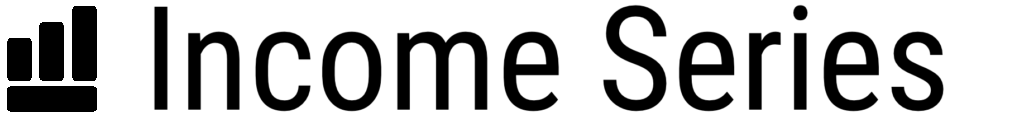Boost Your Remote Work Productivity With These Essential Tools

Feeling the strain of trying to keep your productivity sky-high while working remotely? Trust me, you’re in pretty good company. With our homes transforming into full-time offices courtesy of advanced technology and an unexpected pandemic twist, keeping ourselves on top of our game can be somewhat challenging.
But fear not! In this honest-to-goodness blog post straight from my own home office (aka dining table), I’m going to lay out some critically acclaimed tools that have done wonders for my remote work efficiency.
There’s everything here – from communication enhancers and project management godsend apps, right through to file sharing lifesavers and focus-boosting marvels! Excited to make your work-from-home experience a rating-five-star? Buckle up, and let’s get started with these dynamic virtual sidekicks.
Key Takeaways
- Using tools like Google Meet, Zoom and Microsoft Teams make team chats easy. They bring the office right to your home.
- Tools like RescueTime help you track where time is spent during work hours. This can grow how much work gets done each day.
- Collaboration software such as OneDrive or Dropbox makes sharing files quick and secure for remote teams.
- Remote desktop tools, like TeamViewer or AnyDesk, allow workers to access devices across different systems from anywhere.
Choosing the Right Tools for Remote Teams

Choosing the right tools for your remote team can elevate productivity. You should consider options that offer multiple features and provide an easy-to-use interface. Cloud storage capabilities and seamless integration with other apps are also vital factors to look into when choosing a tool.
All these attributes combined will create a smooth workflow, keep everyone on track, and enhance overall efficiency in a remote working setup.
Multiple features
Good tools for remote work have a lot of parts to them. A tool with only one part is not very useful. Teams need help in many ways like talking, sharing things, and doing their jobs right.
If your team does a lot of tasks at once, think about productivity tools that can do all these things together. This will make sure there is no confusion or lost time between apps.
Think different cloud storage platforms such as Google Drive and Dropbox are great examples of this kind of tool!
Ease of use
Easy tools are the best for remote work. Techy or not, everyone on the team can use them well. Tools like Basecamp and Asana make project management smooth. They have clear menus and easy steps to follow.
The right design helps users find what they need fast. This is true for all top tools, from ProofHub to Slack for team chat. No one gets lost trying to chat or share files! An easy tool lets you do more work and waste less time learning new things.
Plus, it makes a big difference in how happy your team is!
Cloud storage and file sharing capabilities
Cloud storage and file sharing are key for good remote work. Tools like Dropbox, OneDrive, and Citrix ShareFile help us store and share files easily. You can pick a tool that suits your team’s needs best.
Some offer more space while others have different plans to choose from. These tools make sure we have our work files whenever we need them.
Integration with other apps
Many tools for remote teams can connect to other apps. This is good because it lets you do more in one place. For example, Zapier and IFTTT are great tools that allow multiple apps to talk to each other.
You can set up tasks that happen over and over without doing them by hand. Use these tools with your usual workflow and watch your productivity go up!
Top Time Tracking Tools
![]()
Streamline your daily routine with top-notch time tracking tools like Apploye, Time Doctor, and RescueTime. Packed with features for attendance management to distraction alerts and device compatibility, these applications provide comprehensive assistance in prioritizing tasks and monitoring remote employee productivity effectively.
Intrigued? Keep reading for an in-depth look at each one’s capabilities!
Apploye
Apploye is a top pick for time tracking. You can use it to set up your team’s work hours and keep an eye on what they’re doing. It has handy features like the Pomodoro timer that reminds you to take short breaks so you don’t get too tired.
Apploye also comes with a mobile app, which makes it easy to track time when you’re not at your desk. Plus, bosses will know where their staff are through its location tracker feature.
This tool helps keep remote teams running smoothly! Whether your crew is spread across different cities or even countries, Apploye ensures everyone stays in sync and keeps things going without a hitch.
This powerful software takes care of pesky tasks like reporting staff work hours so managers have more time for bigger tasks at hand!
Time Doctor
Time Doctor is a tool I love. It helps me track my team’s time and work. The tool has lots of parts – desktop software, mobile version, and even a chrome app! With it, my team can share how much time they spend on tasks.
Time Doctor also works well with other apps like Trello and Asana that we use for our projects. This way I get detailed reports on where our time goes at work. We also keep tabs on who comes to work or not using the same app!
RescueTime
RescueTime is a great tool for remote work. It keeps track of your time to help you do more. This top tool offers many features like timesheets, reporting and analytics. If you lead a team that works from home, RescueTime can be very useful.
With this software, it becomes easy to keep an eye on employee hours. In a nutshell, RescueTime helps workers stay efficient while they work remotely.
Video Conferencing Tools for Better Collaboration

In our new world of remote working, video conferencing tools like Google Meet, Zoom and Microsoft Teams have become the backbone for better collaboration. These platforms empower teams to stay connected and hold meetings that feel just as face-to-face through high-quality audio-visual communication.
Imagine holding your team huddle or pitch meeting with no geographic boundaries anymore; it’s simple, convenient, and highly efficient! So let’s take a closer look at these powerful tools in this section.
Google Meet
Google Meet is a key tool for remote work. It lets you chat with many people at once. You can use it on your phone or computer without trouble. It gives high-ranking video and audio for calls, making talks clear and nice.
You will like this tool if you have to talk face-to-face with coworkers often. Google Meet makes things easy when working from home. With it, your team can be more productive because everyone works together better.
Zoom
Zoom is a tool you need for remote work. It lets you have video calls and share your screen. You can also record what happens on the call. A lot of people used Zoom more when the coronavirus made us have to be apart from each other.
You can even use it for group video calls, so everyone in a team can talk together at once. And the great part? You can use it on different items like computers or phones! Boost your team communication with Zoom.
Microsoft Teams
Microsoft Teams makes it easy for groups to meet, chat and work together. All in one place, you can set up meetings, have real-time talks, and save files on the cloud. It offers fun things like virtual backdrops during meetings too! Plus, OneDrive is built in.
That’s their tool for saving and sharing files. You can use it from a computer, phone or tablet! This helps me keep my projects moving forward with team chats and task tracking – whether I’m at home or away!
File Sharing and Collaboration Softwar
With Google Workspace, Dropbox, and OneDrive at your disposal, collaborating on files and sharing them with remote team members is a breeze. These user-friendly tools streamline the process by ensuring everyone has access to the documents they need in real time – no more emailing attachments back and forth! Always remember to utilize their cloud storage capabilities for optimal efficiency and security.
Google Workspace
Google Workspace is a great pick for remote work. It gives you tools to boost your productivity. This includes Google Drive, which lets you share important files with your team. You can use this tool from any place in the world.
Not only does Google Workspace offer storage solutions, but it also helps with communication and teamwork. With its easy-to-use tools, every team member can join in on the flow of work no matter where they are.
Boosting productivity becomes so much easier through one suite: The amazing Google Workspace!
Dropbox
Dropbox makes work easy for teams far apart. It is a tool that helps you keep your files safe. You can use it to store and get to files from anywhere. With Dropbox, file sync happens in no time at all! The more space you need, the more options they give.
Plans start from $9.99 per month which is good news for you or your team if heavy storage needs are there. Great stuff!
OneDrive
OneDrive is a great tool that helps you work from home. It lets you save files and share them with others. This tool is part of Microsoft Office 365, so you get more space to store things.
Plus, they have a handy app for scanning and saving items like papers, cards, and notes. Are you always on the go? Don’t worry! You can use OneDrive on your Windows, Mac, Android or iOS device.
Project Management Tools for Effective Work

Navigate through your workload effortlessly with top-notch project management tools such as Asana, Trello, and Basecamp. Don’t allow your tasks to become overwhelming; use these platforms to organize, prioritize and track progress smoothly.
Ready for a dramatic boost in productivity? Stay tuned to explore these incredible tools in detail!
Asana
Asana is a tool you need for your team. It helps manage work online. Your job becomes easy and fast with Asana. All team tasks are in one place. Everyone can see what others are doing at any time.
I use Asana to make my work better every day. Let me tell you why! This tool sets clear goals for each staff member. So, no one is left out or feels lost about their duties. Plus, it’s perfect if we have big projects going on because everyone knows just where things stand with Asana’s handy progress tracker.
Trello
Trello is a great tool for our remote work. It helps us manage our tasks and keep everything in place. We put all our plans and ideas on it. Then, we turn them into tasks. With Trello, it’s easy to see who does what.
It also shows where each task stands right now – if the task is done or not yet started or if something is delaying it from getting done.
Basecamp
Basecamp is a tool you can use to manage projects when working from home. It helps your team work together by making all your talk, plans and work in one place. It makes sure no task gets lost or forgotten.
You can check all updates and changes anytime you want. This tool works well with clients too since they will know what’s going on without asking. If you work alone, Basecamp has good prices for that as well!
Remote Desktop and Screen Sharing Tools

To make remote work more efficient, employ tools like TeamViewer, AnyDesk, or Chrome Remote Desktop for streamlining all your screen sharing and remote desktop needs.
TeamViewer
TeamViewer is a tool we use for remote access. It lets us get to devices that run on different systems. This makes it great for teams that work from all over the world. It forms part of our screen sharing tools too.
With TeamViewer, we can work from anywhere at any time. Many firms use this tool because they can hire talented people from across the globe. This boosts our productivity as well when working remotely, truly making distance no barrier!
AnyDesk
Let’s talk about AnyDesk. It stands out as a great tool for remote desktop and screen sharing. You may find it easier to use than other tools, and it won’t cost you as much. With AnyDesk, you can access devices with Windows, macOS, Android or iOS systems.
Need to print something far away? Or share files quickly? This tool handles tasks like these without trouble! Plus, your data stays safe with advanced encryption tech used by AnyDesk.
Chrome Remote Desktop
Chrome Remote Desktop is a great tool I use for my work. It’s free and made by Google. You can get to your laptop or desktop from any place with internet. Your data stays safe because the tool makes it secret during transmission.
The cool thing is, it works with Windows, macOS, Linux, and Chrome OS. You can share your screen with others too! This helps when you need to work together on something or solve a problem that came up.
Work-Life Balance Tools for a Healthy Routine
In our tech-driven era, maintaining a healthy work-life balance while working remotely can be challenging; but thankfully tools like Timezone.io and Way of Life are here to help. With Timzone.io, you can synchronize your schedule with your remote team members from different time zones effortlessly.
Conversely, Way of Life helps track daily habits and behaviors so that workers become more mindful of their routine and health — it’s like having a personal life coach right at your fingertips! These groundbreaking apps make it possible for modern-day telecommuters to establish healthier routines, reduce stress levels, manage tasks efficiently, and finally strike that perfect work-life harmony they’ve been yearning for.
Timezone.io
Timezone.io is my go-to tool when I want to sync with my team. We all work in different parts of the world. This tool makes it easy to see everyone’s local time. It shows if they are working or not.
It’s like a clock for the whole team.
I used to find managing remote teams hard because of our time differences. Not any more! With Timezone.io, we know when it’s best to catch each other for a quick chat or meeting. My team can keep their work-life balance too.
Way of Life
Way of Life is an app that helps you find balance. It tracks habits and sets goals for a good work-life routine. You can get more features, such as cloud backup and unlimited habit tracking with the Premium package.
This makes keeping up with your life easier every day!
Expense Management Software for Transparent Finances

With remote work comes the challenge of managing and tracking finances. Thankfully, tools such as Fyle and Expensify provide effective solutions with user-friendly interfaces that simplify expense reporting, ensure transparency, and help you stay on top of your team’s expenditures no matter where they are located.
Fyle
Fyle is a great tool for managing money in remote work. You can use Fyle to keep track of your spending and costs. It even works with other apps like QuickBooks and Xero! With Fyle, you can handle money from different places since it supports many currencies.
This makes keeping up with your finances simple and clear, no matter where you are!
Expensify
With Expensify, managing your team’s costs is easy. This tool simplifies the tracking of expenses for all remote workers. Each user can submit and follow their own costs accurately.
It makes sure your money work is clear and open.
Expensify works well with other tools your team might use. This lets it fit into any remote work set up simply and fast. Its goal is to keep an eye on what you spend without giving you stress or worry.
Using this tool can help keep things straight for both the worker and the boss!
Bonus Productivity Tools
In the digital age, leveraging powerful productivity tools such as Zapier, IFTTT, and Automate.io can streamline workflows and dramatically enhance your efficiency in a remote work setting.
Zapier
Zapier puts speed in your work. This tool can tie all your apps together. It makes the jobs you do a lot happen by itself. Zapier talks to other tools that remote teams use each day.
This talk between tools brings all tasks into one place, making it easy for you to finish them quickly with less effort. You get more done and save time, as Zapier handles dull or tricky tasks on its own!
IFTTT
IFTTT is a useful tool. It helps link up different apps or tools you use. This way, one action on an app can cause something else to happen in another app. For example, if you get an email with an attachment, IFTTT can send it to your Dropbox automatically! With IFTTT, tasks become more simple and quick.
Automate.io
Automate.io is a great tool for your remote work. It boosts productivity in an easy way. Much like Zapier, Automate.io helps you do more tasks each month without paying extra money.
You can connect it with different apps so that they work together and save time.
Want to grow the success of your team? Do less boring stuff and use Automate.io instead! This handy tool makes any job simpler by taking care of repetitive tasks. So now you have more time for what really matters – doing awesome work from wherever you are!
Enhancing Productivity with Focus Apps

Boost your concentration and enhance productivity with focus apps like Serene, Freedom, and Forest—designed to help you stay away from distractions. Interested in learning more about these tools? Read on!
Serene
Serene is a great tool for your work at home. It helps you focus by blocking things that may distract you. It also has a day planner and to-do lists to help you stay organized. One cool feature is the power sessions where you can track how long it takes to do tasks.
There’s even relaxing music to listen to while working! And don’t worry about phone calls coming in – Serene keeps your phone silent during work times. With this handy app, getting more work done from home becomes easy as pie!
Freedom
“Freedom” is an app that helps me focus on my work. It stops apps and sites that steal my time. This tool is great if you want fewer distractions during your work day. You pick what to block and when to block it, giving you control over your own time.
Use “Freedom” to create a space where you can do your best work!
Forest
Forest is an app that can help you work better. It turns hard tasks into a game. You grow a tree while you are working. The goal is to not use your phone, so the tree can grow.
This app does a lot of things! It blocks distractions like noisy apps or websites. There’s also “power sessions” where you focus super hard for set times. You can plan your day with to-do lists and play calming music on the app too.
You set goals in Forest and see how far you get each day or week. This helps give you motivation to do good work at home, even when it’s tough sometimes.
So next time when tasks seem boring or hard, use this fun tool – Forest! Just watch that digital tree grow as much as your productivity!
Password Management for Increased Security

In our digitally dominated world, managing multiple passwords can be a challenge; therefore, using tools like LastPass, RoboForm or Dashlane can increase your security while also simplifying login processes for remote teams.
LastPass
LastPass is a tool that I use to keep all my passwords safe. It offers great options like making new complex passwords and two-step checks. If for any reason anyone needs to get into one of your accounts, LastPass can fill in the password for you.
Remote teams can rely on it too as it helps them easily manage their many account details in a secure manner. This way, work stays safe and productivity goes up because less time is spent remembering or resetting passwords!
RoboForm
RoboForm is a top tool for keeping passwords safe. It can make strong passwords for you. It also fills out forms with your info fast so you don’t have to type the same things over and over again.
This tool works on many platforms, like phones and computers. RoboForm even has two-step checks for extra safety. So, if you work at home or away, this app keeps your data locked up tight!
Dashlane
Dashlane makes it easy for me to keep all my passwords safe. It is a tool that creates passwords and saves them. This means I won’t forget any of my passwords again! Dashlane also adds another layer of safety with two-step authentication.
The best part about Dashlane is its autofill feature. This lets the software fill in stored data, such as log-in details or credit card numbers, on web pages that require it. Buying stuff online becomes so much faster with this feature! The cost is not too high either, making it an ideal choice over tools like RoboForm for many remote workers who want to stay secure and productive at the same time.
Automating Time-Consuming Tasks
Saving time is key for work from home jobs. Here are some tools that make tasks easier:.
– ProofHub: Get things done fast with easy task assignment
– Nuclino: Share ideas and files in real-time
– Basecamp: Track projects easily without the back-and-forth emails
– Instagantt: View project timelines with sharp Gantt charts
– EmailAnalytics: Keep an eye on your mail habits to save time
– Troop Messenger: Chat quick and share files fast
– Bit.ai: Create, store, and track documents better
– Slack: Communicate to solve problems faster
– Hypercontext (formerly SoapBox): Tie meeting agendas to goals to save meeting times
– Google Drive/Dropbox/Krisp/Todoist/Blink/Asana/Zoho Projects/Wrike/: Store files online, cancel noise during calls or assign tasks swiftly. These apps have different features but all aim at saving valuable remote work hours.
How to Switch Off After Work
With the line between work life and home life getting blurred, it’s vital to know how to switch off after pulling your weight throughout the day – discover tools like Cold Turkey, Daywise and Flipd that can help maintain a balance.
Read on to gain more insights!
Cold Turkey
Cold Turkey is a tool that helps me stop work. It is good for people who find it hard to switch off from work when they should be relaxing or on their time off. Cold Turkey boosts my productivity during actual working hours by helping manage my time better, and then making sure I disconnect when it’s time to rest.
This balance means less burnout and more effective use of my energy during work hours contributing to improved overall performance in remote working settings.
Daywise
Daywise is a tool that aids in remote work. It’s an app made just for Android devices. This great helper lets you schedule when to get your notifications. That way, they never come at the wrong time.
Using Daywise helps you stay on task during your work day. You do not get pulled away from what is important by little things popping up on your screen every few minutes. Also, this smart app assists with turning off after work ends.
You then aren’t bothered by anything job-related until it’s time to start again.
Flipd
“Flipd” is a great tool for keeping work-life balance in check. This app helps you set aside “Mindful Moments”. These are times when you step away from work and reset your mind. It’s easy to lose track of time when working remotely or get stuck on screens all day long.
Flipd enables you to make the most of your day, take breaks, and stay healthy even while working hard.
Conclusion

So, these are the tools you need to give remote work your A-game. They help make working simple and fun, so you can get more done in less time. Even at home or far away from an office space, we all can stay productive.
Try a few of them today!
FAQs
1. What tools can help boost productivity for remote work?
Tools such as CallHippo, Dialpad, CloudTalk, and Nextiva are great for call services. For teamwork and task tracking, you can use Hub staff or Kickidler. You can set team meetings with 10to8 or Doodle.
2. Can technology help with the challenges of working from home?
Yes! Using tech like Chanty and Spark makes all office files easy to share. Calendly will make setting a work schedule simple.
3. How can I keep in touch with my team when we’re not in the same place?
By using communication tools like video calls through Appear.in and instant messaging software like Microsoft’s To-Do app helps teams stay linked no matter where they are.
4.What features do these remote work tools offer?
Most of them provide automated tasks! They also track progress, manage time well by using Apploye Remote Time Tracker SmartTask helps in workflow automation .
5.How do remote work tools support management duties?
They give real-time reports and let bosses approve tasks fast! By sorting out talks into groups it becomes easier to deal out tasks among teams
6.Are there specific apps used to reward distant employees?
Sure! Wooboard lets bosses give points that turn into prizes at any time.