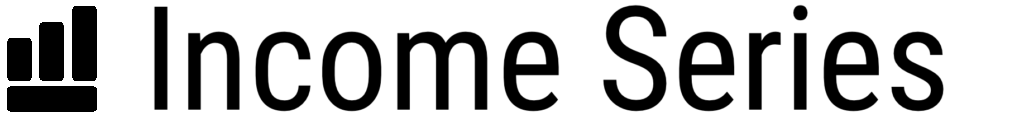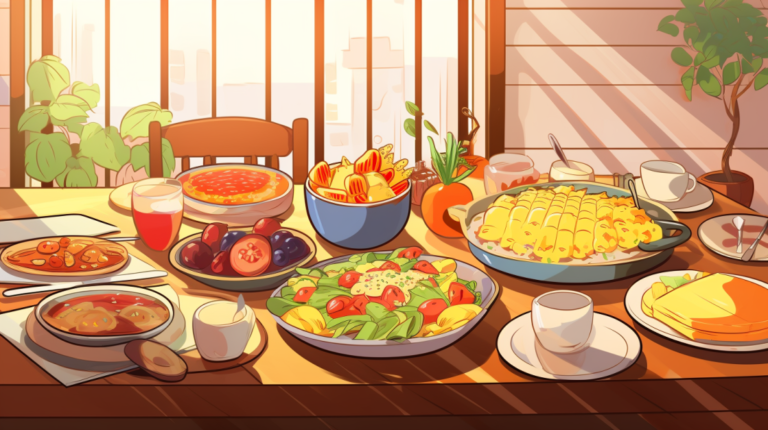Best Internet Plans For Working From Home

Boy, I totally feel you on the slow internet thing. Trust me, it’s not just you and me – about 43% of our fellow Americans wrestle with the same issue. Their current internet plans just aren’t cutting it for working from home.
But don’t stress, this article has your back! It brings a thoroughly researched guide to help you find the best Internet Service Providers (ISPs) and cost-effective plans for killer at-home connectivity.
So stick around – smooth videoconferences and lightning-quick file downloads are just around the corner!
Key Takeaways
- Internet Service Providers (ISPs) like AT&T, Verizon, and Xfinity offer various types of connections for working from home, such as DSL, fiber optic, cable, fixed wireless plans, and satellite.
- Important factors to consider when selecting an ISP for remote work include availability in your area, speed requirements for video calls and file downloads, cost of the plan within your budget, reliability of the connection provided by ISPs like Verizon and AT&T who have positive customer reviews.
- Data caps may impact remote work if you heavily rely on videoconferencing or downloading/uploading large files. Consider whether an internet plan with a data cap will meet your needs effectively.
- Contracts can restrict your flexibility when choosing an ISP. While some providers may require contracts like Xfinity in Northeastern US; recommended providers like AT&T, Verizon Fios, T-Mobile Home Internet do not have contract requirements allowing you freedom to switch providers if needed without termination fees.
Understanding Internet Service Providers (ISP)
An Internet Service Provider (ISP) is a company that provides internet access to customers. ISPs offer various types of internet services, such as DSL, cable, fiber optic, and satellite.
These services differ in terms of speed, availability, and cost. When selecting an ISP for remote work, it is important to consider factors like speed, reliability, data caps, and connection type.
Definition and Role of an ISP
An Internet Service Provider (ISP) is a company that gives you access to the internet. They have a vital role in how we connect online. When you want to visit a website or send an email, it’s an ISP that makes it happen.
Big names like AT&T, Verizon, and Xfinity are ISPs. They give you different ways to connect and at speeds up to 200Mbps or more. If you need to work from home, an ISP provides options for this starting around $70 per month.
You get unlimited data which is great for video calls and downloading files! Plus, people say good things about these companies when it comes to working from home.
Types of Internet Services
There are many types of internet services. Let’s look at some of them:
- DSL: This is a basic type of internet. It uses phone lines to give you internet service. The speed may not be as fast as other types, though.
- Fiber: Fiber optic connection gives the fastest speeds you can get. Verizon Fios and Google Fiber use this kind of service.
- Cable: Several ISPs use cable lines to provide internet services. This is faster than DSL but slower than fiber.
- Fixed wireless plans: These plans use a small antenna on your house to get the internet from a tower nearby.
- 4G LTE and 5G networks: Mobile companies like AT&T offer these services for home internet usage too.
- Satellite: This type is useful in rural areas where other connections are not reachable.
Selecting the Best Internet Service Provider for Remote Work

When it comes to selecting the best internet service provider (ISP) for remote work, there are several important factors to consider such as availability, speed, cost, reliability, data caps, connection type, and contracts.
Availability
Check if your chosen internet service is in your area. Not all services are everywhere. Cities often have more choices than rural places. Ask around or check the provider’s website to see if they serve where you live.
Verizon, Xfinity, Google Fiber, and AT&T are big names in many cities across the country. They may be a good pick for those who move a lot.
Speed
Speed is a big deal for internet service. You need fast speeds for video calls on Zoom or Skype. Internet plans with high speed can also help if you download large files often. For example, Verizon and AT&T have speedy options starting at 200Mbps.
Xfinity even offers up to 50Mbps for only $19.99 per month! Even better, AT&T leads the pack with an amazing speed of up to 5000Mbps! So, think about what kinds of tasks you do when picking your plan’s speed level.
Cost
When considering the cost of an internet service provider (ISP) for remote work, it’s important to compare prices and packages. The base packages offered by top ISPs for remote work typically cost $70 per month or less.
For example, Xfinity has an entry-level price of $19.99 per month, while Verizon’s base package starts at $39.99 per month. AT&T’s base package starts at $55 per month. Keep in mind that certain Xfinity plans may require a contract.
By comparing costs and features, you can find the best internet plan that meets your needs without breaking the bank.
Reliability
Verizon, AT&T, and Xfinity are internet service providers that are known for their reliability. They offer fast speeds of at least 200Mbps, ensuring a strong and consistent internet connection for remote work.
Customer reviews also show that these ISPs have positive ratings, further confirming their reliability. In fact, Verizon has the highest customer satisfaction scores among all ISPs.
The best part is that none of these recommended providers require a contract, giving you the flexibility and peace of mind you need for your remote work setup. With these reliable options available to you, you can confidently stay connected and productive while working from home.
Data Caps
Data caps are not mentioned in this article. However, it is important to note that data caps refer to the limit on the amount of data you can use with your internet plan. Some internet service providers may impose data caps, which means that once you reach a certain amount of data usage, your internet speed may be slowed down or you may incur additional charges.
Data caps can impact remote work if you rely heavily on videoconferencing, downloading large files, or uploading large files. It’s essential to consider whether an internet plan with a data cap will meet your needs for working from home effectively and efficiently.
Connection Type
There are different types of internet connections available, such as DSL, fiber optic, and cable. DSL uses your existing phone line to connect to the internet and can provide decent speeds for remote work.
Fiber optic connections use light signals transmitted through glass or plastic fibers, offering faster speeds and more reliable performance. Cable connections use coaxial cables to deliver internet service and are widely available in many areas.
It’s important to consider the availability of these connection types when choosing an ISP for working from home.
Contracts
Contracts can be an important factor when selecting an internet service provider. Some providers, like Xfinity in the Northeastern US, may require a contract for certain plans. However, it’s worth noting that none of the other recommended ISPs mentioned here have contract requirements.
This means you have more flexibility and freedom to switch providers if you’re not satisfied with the service or if your needs change over time. Without being tied down by a contract, you can explore different options and find the best internet plan for your working from home needs without any long-term commitments or potential early termination fees.
Top Internet Providers for Working from Home

Looking for the best internet provider for your remote work? Check out our in-depth analysis of the top internet providers and find the perfect one to meet your needs.
AT&T Internet
AT&T Internet is known as one of the best internet providers for working from home. It offers high speeds, with options reaching up to 5000Mbps. This means you can have a reliable and fast connection for all your remote work needs.
AT&T also provides affordable plans, with base packages starting at $39.99 per month. With unlimited data options available, you can confidently join video conferences or download large files without worrying about exceeding any limits.
Overall, AT&T Internet is a great choice for remote workers who need fast and reliable internet service.
Verizon Fios
Verizon Fios is a top internet provider for working from home. With speeds of at least 200Mbps and download speeds up to 940Mbps, it offers fast and reliable internet connections. Starting at $39.99 per month, their base package is affordable for remote workers.
Verizon Fios also provides unlimited data options, so you won’t have to worry about running out of data during important work activities. Customers have given positive reviews and high satisfaction scores for Verizon Fios, making it a reliable choice for your remote work needs.
T-Mobile Home Internet
T-Mobile Home Internet is recognized as one of the top internet providers for working from home. It offers reliable and fast connectivity, which is crucial for remote work. With T-Mobile Home Internet, you don’t have to worry about data limits as it provides unlimited data options.
This means you can seamlessly videoconference with colleagues and download large files without any interruptions. In terms of affordability, T-Mobile Home Internet offers base packages starting at $70/month or less, making it a budget-friendly option for remote work.
Positive customer reviews also highlight its reliability and excellent service, making T-Mobile Home Internet stand out among other providers for working from home.
Cox Communications
Cox Communications offers internet plans that are perfect for working from home. They have a range of speeds, starting from 100 Mbps up to 1 Gbps, so you can find the plan that suits your needs.
Their prices are affordable too, with plans starting at just $49.99 per month. Cox Communications also provides bundles that include television and home security services, making it convenient to get everything you need in one package.
Customers have given positive reviews for Cox Communications’ internet services, praising their high-speed connectivity and reliability for remote work.
Xfinity
Xfinity is a great option for people working from home because they offer affordable internet plans. With prices starting at just $19.99 per month for 50Mbps, Xfinity provides reliable and fast internet connectivity.
They also have unlimited data options, which means you can video conference and download work files without worrying about running out of data. Xfinity has wide coverage in 35 states and Washington D.C., so chances are they’re available in your area.
Plus, they offer access to over 20 million hotspots nationwide, giving you even more convenience as a remote worker.
In-Depth Analysis of Top Internet Providers
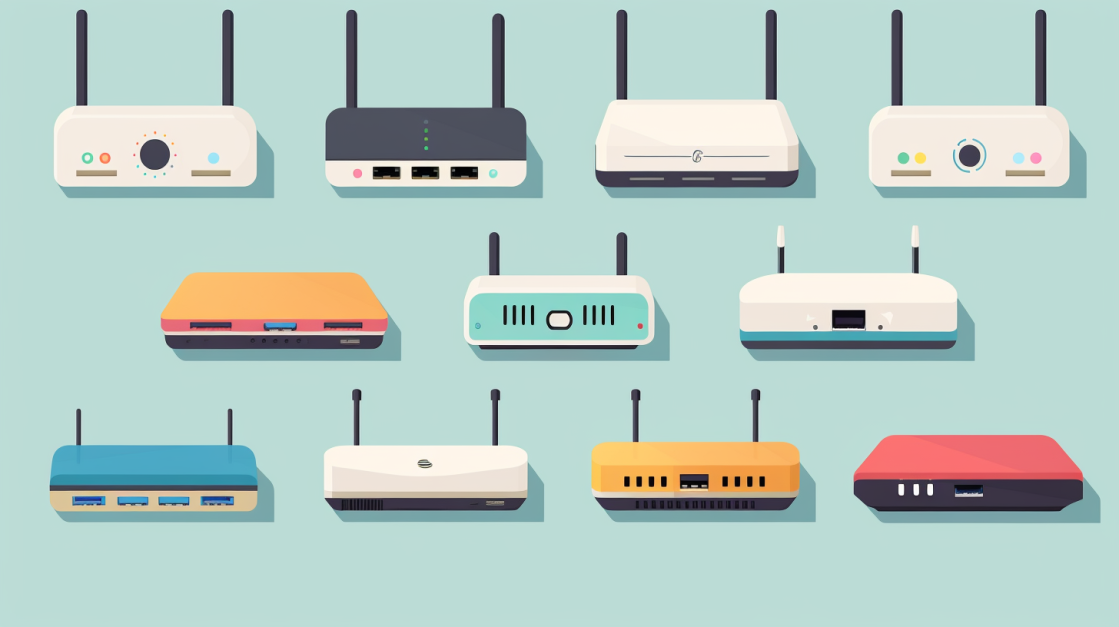
I will analyze the top internet providers for working from home, including AT&T Internet, Verizon Fios, T-Mobile Home Internet, Cox Communications, and Xfinity. Find out which one is the best fit for your remote work needs.
Review: AT&T Internet
I’ve tried AT&T Internet for remote work, and I can say that it’s one of the best options out there. With internet speeds of up to 5000Mbps, AT&T provides fast and reliable connectivity that is perfect for videoconferencing and downloading work files.
The base package costs $70 per month or less, making it affordable for remote workers. Plus, AT&T offers unlimited data options, so you don’t have to worry about hitting any caps. Positive customer reviews also highlight the quality of their service.
Overall, AT&T Internet is a top choice for those working from home.
Review: Verizon Fios
Verizon Fios is one of the top internet providers for working from home. With its fast and reliable speeds, it offers great value for remote workers. Starting at just $24.99 per month, you can get speeds of up to 300 Mbps along with unlimited data.
One of the standout features of Verizon Fios is its fiber optic connection, which provides a more stable and consistent internet experience compared to other types of connections. This is especially important when you’re relying on your internet for video conferences and downloading or uploading large files.
Customers have praised Verizon Fios for its excellent customer service and network performance. Its nationwide availability makes it accessible to many users across different regions.
Review: T-Mobile Home Internet
T-Mobile Home Internet is a great option for working from home. Their internet speeds are fast, starting at 200Mbps, which means you can download and upload files quickly. The best part is that T-Mobile Home Internet plans are affordable, with base packages costing $70/month or less.
Customers have praised the reliability of their service and the unlimited data options they offer. Another benefit is that T-Mobile Home Internet does not require a contract, so you’re not locked into a long-term commitment.
Overall, T-Mobile Home Internet provides a reliable and affordable solution for remote work needs.
Review: Cox Communications
Cox Communications is a top choice for remote work due to its affordable plans and reliable internet speeds. With options ranging from 100 Mbps to 1 Gbps, Cox provides fast connectivity for tasks like videoconferencing and downloading work files.
They also offer unlimited data, ensuring uninterrupted usage throughout the day. Starting at $70/month or less, Cox’s base packages are budget-friendly for those working from home.
Additionally, Cox is widely available in many cities across the country, making it a convenient option for people on the move.
Review: Xfinity
Xfinity is one of the top internet service providers for remote work. They offer a wide range of internet speeds, starting from 50Mbps up to 6,000Mbps. If you’re on a budget, Xfinity has the best entry-level price at $19.99 per month for 50Mbps in the Western US.
One great thing about Xfinity is that they provide unlimited data options, which is important for seamless videoconferencing and downloading large files. However, it’s worth noting that certain Xfinity plans in the Northeastern US may require a contract.
Overall, Xfinity receives positive customer reviews, although Verizon has higher customer satisfaction scores according to ACIS and JD Power.
Internet Bundle Deals: Pros and Cons

Internet bundle deals can offer convenience and cost savings, but they may also come with limitations. Learn about the advantages and disadvantages of bundling your internet services in order to make an informed decision for your remote work setup.
Keep reading to find out more!
Advantages of Internet Bundles
Internet bundles offer several advantages for individuals working from home. They can provide:
- Cost savings: Bundles often come at a discounted price compared to purchasing individual services separately. This can help save money in the long run.
- Simplified billing: With an internet bundle, you receive a single bill for all the services included in the package. This makes it easier to manage your expenses and keep track of payments.
- Enhanced customer support: Bundles typically come with dedicated customer support for all the services included. This means you can get assistance more efficiently if you encounter any issues or have questions.
- Convenience: Having multiple services bundled together simplifies the setup process. You only need to deal with one provider and one installation instead of coordinating with multiple companies.
- Additional perks: Some bundle deals may include extra benefits, such as free streaming subscriptions or enhanced features that enhance your overall internet experience.
Disadvantages of Internet Bundles
There are some disadvantages to consider when it comes to internet bundles:
- Limited flexibility: Bundles often come with predetermined packages and services, limiting your options for customization based on your specific needs.
- Higher costs: While bundling internet services with other utilities like TV and phone can help save money, it’s important to evaluate whether you will actually use all the bundled services. If not, you may end up paying for services you don’t need.
- Potential for service disruptions: If there is an issue with one aspect of the bundle, such as the TV or phone service, it may affect your internet connection as well.
- Lack of choice: Bundles typically offer a limited selection of service providers, reducing your ability to choose the best internet provider for your specific needs.
- Contract obligations: Bundles often require signing a contract, which may lock you into a specific provider or plan for a certain period of time. If you need to switch providers or make changes during this time, you may face additional fees or penalties.
- Difficulty comparing prices: With multiple services bundled together, it can be challenging to determine the actual cost of each individual service and compare prices with standalone options.
- Technology limitations: Bundled packages may not always include access to the latest technologies or the fastest internet speeds available in your area.
Navigating Internet Speeds for Remote Work
Understanding the importance of internet speeds for remote work and how to optimize your connection for a seamless work-from-home experience. Keep reading to find out more!
Understanding Upload and Download Speeds
Upload and download speeds are essential to consider when choosing an internet service provider for remote work. Upload speed refers to the rate at which data is sent from your device to the internet, while download speed is the rate at which data is received from the internet to your device.
These speeds are measured in megabits per second (Mbps). Having a fast upload speed allows you to send files, emails, and conduct video conferences smoothly. On the other hand, a high download speed ensures quick access to websites, streaming services, and downloading large files.
It’s important to choose an ISP that offers sufficient upload and download speeds based on your specific needs.
Recommended Internet Speeds for Various Tasks
Every task you perform online requires different internet speeds. Understanding these varying requirements is crucial in selecting a service plan that best meets your needs.
| Online Task | Recommended Internet Speed |
|---|---|
| Email and Browsing | 1 Mbps |
| Video Conference (Standard Definition) | 1-2 Mbps |
| Video Conference (High Definition) | 3-4 Mbps |
| Streaming Video (Standard Definition) | 3-4 Mbps |
| Streaming Video (High Definition) | 5-8 Mbps |
| Online Gaming | 3-4 Mbps |
| Downloading Large Files | 50 Mbps and above |
But keep in mind, these speeds are per device. If you have multiple people using the internet at the same time in your home, or if you’re using multiple devices at once, you’ll need more speed. For example, if you’re working from home and someone in your household is streaming a movie or playing an online game, you’ll need at least 60 Mbps to accommodate everyone’s needs. Therefore, consider getting a high-speed internet plan that provides more than the standard 10 Mbps, especially if your work involves handling large files and media. If you run into constant speed issues not due to your provider, there are steps you can take to improve your network’s efficiency. However, if your network is fine and you’re still having speed issues, it’s time to upgrade your internet plan.
Tips for Lowering Internet Bills
Here are some tips to lower your internet bills:
- Compare prices and packages from different internet service providers (ISPs).
- Look for promotional deals or discounts for new customers.
- Consider bundling your internet service with other services, like cable TV or phone.
- Negotiate with your current ISP for a lower rate or better package.
- Check if you qualify for any special rates, such as student or senior discounts.
- Reduce your internet speed if you don’t need high speeds for your work tasks.
- Monitor your data usage to avoid going over any data caps and incurring extra charges.
- Purchase your own modem and router instead of renting them from the ISP.
FAQ Section
– How can I determine a good internet speed for working from home?
– Which is better, self-installation or professional installation?
– Which ISP provides the fastest internet?
– Is fiber internet superior to other options?
How to determine a good internet speed?
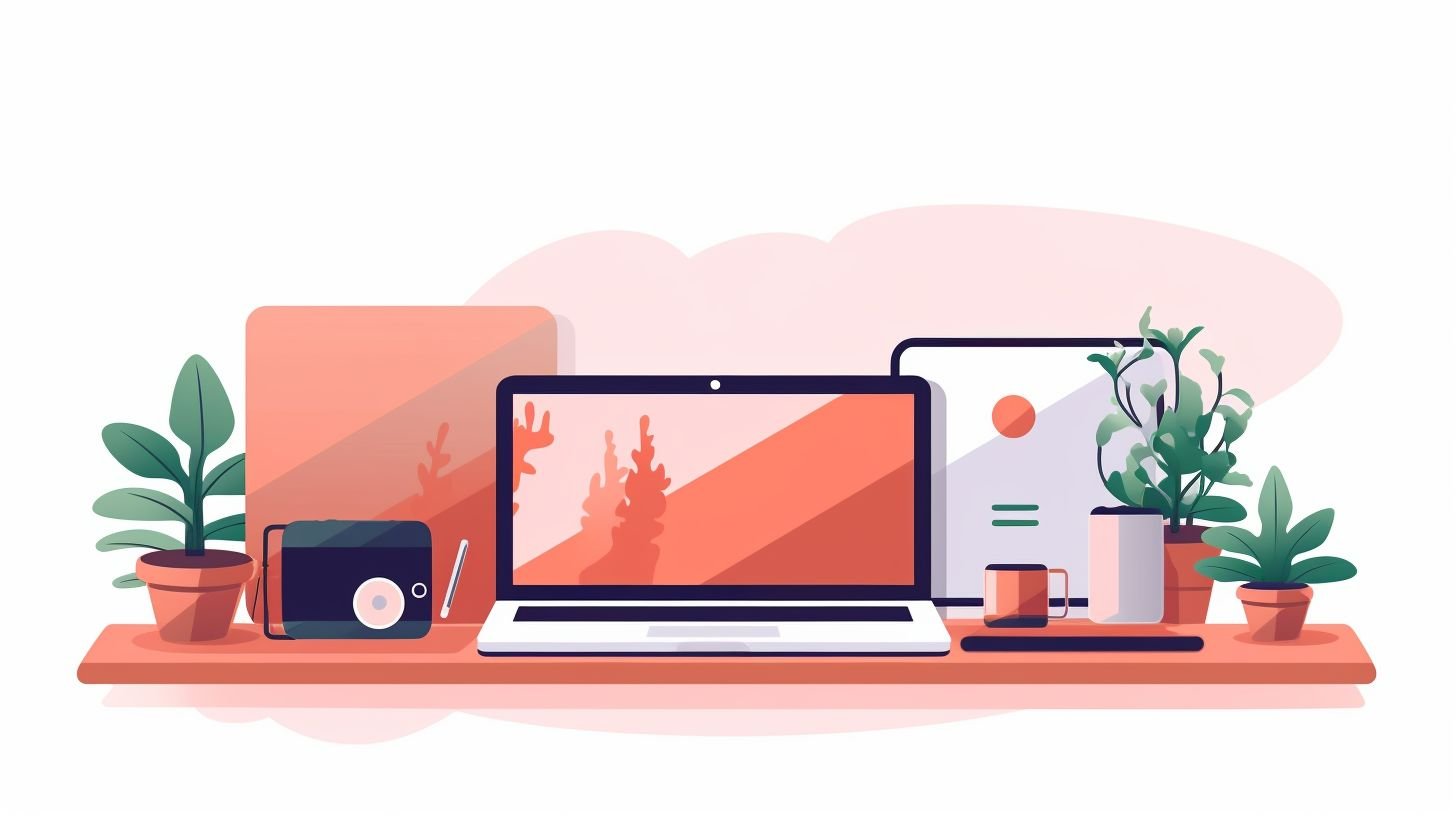
To determine a good internet speed for remote work, you should consider the tasks you need to do online. The recommended minimum is at least 10Mbps download speed and 1Mbps upload speed per person.
However, if there are multiple people using the internet or if you need to game, stream, or handle large files for work, faster speeds may be necessary. It’s important to choose an internet plan that can support your specific bandwidth demands to ensure smooth and efficient remote work.
Is self-installation or professional installation better?
When it comes to installing your internet service, you have two options: self-installation or professional installation. Self-installation means that you set up the internet yourself using a provided kit and instructions.
On the other hand, professional installation involves having a technician come to your home and install everything for you.
Self-installation is typically easier and more convenient. You can do it on your own time and avoid scheduling conflicts with technicians. It also allows you to save money since most ISPs charge a fee for professional installation.
However, professional installation has its advantages as well. Technicians are experts in setting up internet connections and can ensure that everything is installed correctly. They can troubleshoot any issues that may arise during the process, providing peace of mind.
Which ISP provides the fastest internet?
Verizon, Xfinity, Google Fiber, and AT&T are the leading ISPs for remote work. These ISPs offer internet speeds of at least 200Mbps. Among these options, AT&T provides the highest speed with speeds of up to 5000Mbps.
So if you’re looking for the fastest internet service provider for your home office or remote work needs, consider choosing AT&T.
Is fiber internet superior to other options?
In my opinion, fiber internet is superior to other options. Providers like AT&T, Google Fiber, and Verizon offer incredibly fast speeds that are ideal for working from home. Unlike other types of internet connections, fiber provides equally fast upload and download speeds, making it perfect for tasks like transferring large files and video calls.
In fact, Verizon is ranked as the best national fiber internet provider in terms of overall satisfaction, speed, reliability, and customer service. So if you want the fastest and most reliable internet for remote work, fiber is definitely the way to go!
How Can Reliable Internet Help Minimize Work from Home Distractions?
Reliable internet is crucial to handle work from home distractions. With a stable connection, you can join video conferences seamlessly and stay focused without disruptions. Access to online collaboration tools and resources allows you to efficiently communicate with colleagues and complete tasks efficiently. Reliable internet promotes productivity, minimizes interruptions, and enhances the work from home experience.
Conclusion
In conclusion, when it comes to finding the best internet plans for working from home, it’s important to consider factors like availability, speed, cost, and reliability. Verizon, Xfinity, Google Fiber, and AT&T are some of the top ISPs that offer fast speeds and affordable packages.
Remember to choose a plan that suits your needs and budget while ensuring a stable internet connection for remote work. With these providers as options, you can find an internet plan that supports your productivity from the comfort of your own home.