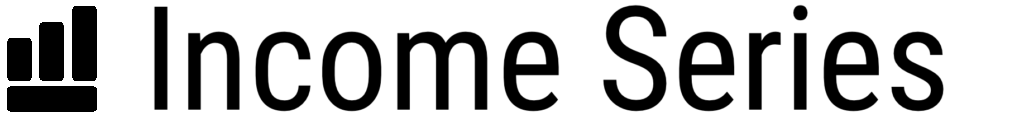Work From Home Cybersecurity Tips: Keep Your Data Safe

Navigating through the brave new world of remote work can feel a bit like wandering in uncharted territory, especially when it comes to securing our home workspace. I mean, who knew that your comfy couch could become ground zero for cyber threats? But don’t fret—I’ve had my fair share of wrestling with online security during my own transition into full-time remote work.
So I’m here to guide you on this bumpy journey. In this article, let’s roll up our sleeves and delve into some easy yet effective ways to fortify cybersecurity at your makeshift office space—or should I say kitchen counter? We’ll cover everything from why keeping personal snapchats separate from professional spreadsheets is essential to switching on encryption tools for that extra layer of protection against pesky virtual invaders.
Ready or not here we come; let’s power up your online security game!
Key Takeaways
- Cybersecurity keeps our home office safe. Protect it from attacks, like phishing and malware. Separate work and personal things on different devices.
- Update your tools often. Use the latest system and antivirus software versions to stay safe.
- Create strong passwords for each account. Use a password manager to track them all safely.
- Don’t forget about two – factor authentication! This stops people without the right code from accessing information.
- Train workers for online safety before letting them start remote work. Help employees use VPNs which keep data safe when using internet at work or home.
The Importance of Cybersecurity While Working from Home
Cybersecurity protects our data. This is very important while working from home. Cyber attacks could expose sensitive data and harm us. Some threats are phishing scams, malware or unsecured WiFi networks.
Staying safe online is not just about defending against these threats.
Protection also extends to physical security at the workspace, like your home office area. Having a secure setup can reduce chances of unauthorized access to information stored on work devices while out of sight.
It’s key for everyone to take cybersecurity seriously since cybercrime rates have risen with more people working from home during the COVID-19 pandemic. Bad actors often see this as an opportunity for mischief which makes being vigilant essential.
Essential Cybersecurity Tips for Remote Employees
As remote workers, it’s our duty to secure our home offices and networks. We must keep work and personal devices separate to avoid accidental security breaches. Stay vigilant – always update your operating system and software regularly.
Get into the habit of using strong, unique passwords for every account you own; this is a simple yet effective defense against cyber threats. Don’t overlook the power of two-factor authentication; it adds an extra protective layer by confirming your identity twice before allowing access to important accounts.
Be alert for phishing emails and websites that prey on carelessness—don’t click links without ensuring they’re safe first! Lastly, remember to use a Virtual Private Network (VPN) when connecting online—it will provide a secure connection, keeping your sensitive information out of hackers’ reach.
Secure Your Home Office and Network

You can keep your home safe from cyber attacks. Start with your home office and network. Make sure all doors are always locked. Also, it’s best to keep the laptop in a safe place when not being used.
Don’t forget about your home router too! Update its firmware often to avoid hackers. It is also good to change any default passwords on it. This helps make sure no one else gets into your home network.
Keep Work and Personal Devices Separate
Keeping your work and personal devices separate is a must. You risk the safety of data on both if you use just one device for everything. If any harm comes to your single device, it can affect all your information.
This includes family photos or secret work documents. Over 70 percent of workers around the world do their jobs from home at least once each week. Yet, not enough people know how to keep their data safe when working remotely.
So, no matter what type of document you’re dealing with – make sure you have different devices for office and home use! This way, even if danger strikes one gadget, the other stays secure.
Regularly Update Your Operating System and Software
Keeping your tools up to date is vital. A key way to keep your work safe is by updating often.
- Make sure you use the newest version of your operating system. New versions often have fixes for weak spots that hackers might use.
- Update work software as soon as a new version comes out. It could have better security features than the old one.
- Use up-to-date antivirus software to fight bugs and bad software like Trojans and worms.
- Don’t ignore update alerts on your devices! These updates could stop hackers from getting into your device or network.
- If automatic updates are an option, turn them on! This makes sure that you don’t forget to do your updates.
- Check now and then for news about big problems with software you use a lot.
- Make time in your schedule to do updates so they do not interrupt important work tasks.
Use Strong, Unique Passwords
You have to make a strong, unique password for each of your accounts. This step is very important in protecting your devices and information online. A good message to remember is that every password should be like a snowflake: special and one-of-a-kind! But don’t worry if remembering all those different passwords seems scary.
I suggest using a secure tool called a password manager to help keep track of everything safely. Also, avoid sharing passwords with others or sending them through mail or text messages as it increases the risk of data breach.
Enable Two-Factor Authentication
Two-factor authentication is a big step for data safety. It puts in place an extra wall of defense against cybercriminals. When you turn this on, it stops people without the right code from getting into your account.
The way it works is simple. You sign in as usual with your password and then the system wants more proof that it’s you. So, next, they send a one-time code to your phone or email for you to enter too.
And that’s two-factor: first the password and second the special code! Without these two things together, no entry allowed! Your private files are safe if anyone else tries to get in!
– Be Alert for Phishing Emails and Websites
Getting tricked by bad guys on the internet is never fun. Phishing emails look just like real ones from places you trust like banks or work but they’re not! Their only job is to fool us so we give them info–like logins or passwords–we shouldn’t!
How do we stop this? Pay close attention! Check out who sent any strange email first before opening anything inside it especially if there’s an odd-looking link there!
Our webpage can be copied by scam-makers too so never type out our secure details there unless “https://” comes first at its address bar top-left corner telling us all shared info will stay secret here.
Be Alert for Phishing Emails and Websites
Bad people can trick you with fake emails and websites. This is called phishing. A common way they do this is by pretending to be someone you trust, like your bank or a friend. They want to fool you into giving them your personal information or clicking on harmful links.
Always check who sent the email before opening it or clicking any links inside it. Look at the email address carefully, not just the sender’s name. For websites, make sure you are at the right site before entering any information.
Use a VPN for Secure Connections
Using a VPN is key for safe online work. A VPN makes a private network from a public one. It helps to keep data safe when you use the internet. Cybercriminals can’t get your info this way! Experts say that over 70 percent of people who work do so from home at least once per week.
They should all use a VPN to help fight against cyber attacks. Install and run a trusted VPN on your devices right away!
Recommendations for Employers Managing Remote Workforces

As an employer managing a remote workforce, it’s essential to invest in cybersecurity awareness training for your team. Make sure they use robust access control methods and password managers.
Keep up regular security assessments and provide necessary software, including VPN access. Lastly, encourage employees to uphold good cyber hygiene practices – their online safety reflects on the company too!
Invest in Cybersecurity Awareness Training for Employees
Cybersecurity training is a smart idea for all workers. It can help stop bad things from happening online. This training teaches people how to stay safe on the internet. Workers learn about strong passwords and spotting fake emails.
Bosses should make this training a big goal. They need to show workers the right way to keep data safe when they work from home. Doing it right in training helps doing it right later at work with real data that needs protection!
Encourage the Use of Access Control and Password Managers
You need to use tools like access control and password managers. They boost your cyber safety while you work from home. Using these, only the right person can reach important files.
Password Managers make it hard for bad guys to crack your codes. More than 70 percent of workers worldwide are now doing their jobs from home at least once per week, so this is super needed! These tools are a huge help for people dealing with such new cybersecurity risks.
Implement Regular Security Assessments
Companies should test how good their security is often. These tests are called “security assessments“. They help find out where there may be problems that bad people can use to steal or harm data.
More tests mean more chances to find these problems and fix them before something bad happens. Don’t put off these tests, do them as much as you can! This way, it’s safer for everyone who works away from the office.
Provide Necessary Security Software and VPN Access
All workers need the right tools. This also means good security software. It keeps your data safe from bad guys. Firms should give their employees this type of software for free. VPNs are also important when people work away from the office.
They keep all online actions hidden by using a special internet door that is hard to open without the correct key. The FBI says there’s been a big jump in cyber crime because more people are working at home now due to COVID-19, so it’s even more important to use these tools to stay safe online.
Promote Good Cyber Hygiene Practices
Keeping clean habits online is key. This means doing simple things each day to stay safe. Let me give you some ideas. Do not click on links from people or sites that you do not know well.
Always use strong passwords and change them often. Never tell others your password.
Avoid using free WiFi for work stuff when outside of your home as it may not be safe, even if it is locked with a password. Make sure to keep all apps and software up-to-date on both work and personal devices because updates often fix bugs that can let crooks in.
Try scanning your PC regularly for harmful programs like viruses, which can harm files or steal information without you knowing about it.
Also, make sure to only download files from trusted places you find on the web; steer clear of risky ones! Keep these tips close at heart, making them a part of how you handle yourself while surfing the web every day!
The Role of Antivirus and Internet Security Software in Remote Work

Antivirus and internet security software are key parts of keeping safe when you work from home. They play several roles.
1. Antivirus and internet security software keep user data safe. They make sure no one who should not see your stuff gets to it.
2. To stop bad people from getting in, these programs use many tools. These include things like looking for known bad files.
3. This kind of software helps keep the computer system fresh and new by updating often.
4. The more up-to-date a system is, the less chance it has of being used by someone else without permission.
5. One big role antivirus software plays is putting locks on your stuff so only you can use it.
6.Also, they help stop the danger that comes with using public Wi-Fi spots by checking for risks before connecting.
So antivirus and internet security systems do a lot to help out in remote work times!
The Dangers of Unsecured WiFi Networks and How to Secure Them
Unsecured WiFi networks are like open doors for bad guys. People with a bit of tech skill can take your information from these networks. It’s even more risky when you work from home because you might share important business stuff on the network.
I will tell you two steps that help to lock this door tight.
First, change the password that came with your home router. This makes it harder for bad people to get into your network.
Second, put in what we call firmware updates, or new software for the router. Check at least once every three months if there is new firmware and install it right away.
By doing both of these things, we can stop most cyber attacks before they start!
Understanding and Avoiding Common Work From Home Security Risks

From falling prey to phishing scams to using weak passwords and unsecured WiFi networks, remote employees face a plethora of cybersecurity risks. Add in the threat posed by viruses and malware as well as unencrypted file sharing, and you see why understanding these common work-from-home security issues is vital.
Diving deep into each risk factor will help you better recognize them which ultimately puts up a sturdier barrier against cybercriminals – so keep reading to stay informed and protect your data effectively.
Phishing Scams
Phishing scams are bad news. They try to trick you into giving away private information like login details or credit card numbers. Cyber crooks do this by making fake web pages that look real.
I can’t say it enough, be careful of all emails and websites!
Good security software is a must have against phishing. It helps keep your data safe from theft. Phishing leads to data breaches which put personal and work information at high risk.
Always double-check the source of an email before entering any details – better safe than sorry!
Weak Passwords
Weak passwords can be a big problem. Many people use easy-to-guess words for their passwords. Cyber criminals love this because it makes their job easier. They break into your accounts and cause trouble or steal from you.
More than eight in ten data breaches last year happened because of weak passwords! It’s clear that we should stop using simple, predictable codes like “123456” or “password.” Let’s make sure all our digital doors have sturdy locks by setting up tough, unique passwords on every account we own.
Unsecured WiFi Networks
WiFi without security can invite trouble. So avoid using it if you work from home. Often, cybercriminals pounce on unsecured WiFi networks to get private data. Also, more than 70 percent of workers globally use their wifi for work at least once a week which makes the risk high! Even trusted third parties might use insecure public WiFi putting your data in danger when you share info with them.
Use of Personal Devices for Work
Using a personal device for work is common. More than 70 percent of employees around the world do this. It’s easy but not safe. If your device gets a virus, all your data can be at risk.
Our private lives and work are on these devices! So, we need to keep them separate where possible. This way, if one device has problems, the other stays safe and keeps sensitive data secure.
Malware and Viruses
Malware is bad software that hurts your computer. Viruses are a type of malware. They can steal, delete or change files on your device. Bad guys use them to get information and money from you.
Always use good antivirus software to fight against viruses and other malware. You should update this software often. This will keep you safe from new types of bad software out there.
Malware and viruses can come in emails or on websites, so be careful what you click on!
Unencrypted File Sharing
Unencrypted file sharing can cause trouble. It’s like leaving your house door open for thieves. They can come in and take what they want easily. This is a big risk when you work from home.
If you share files without encryption, bad people may steal important data. It’s not enough to just lock your house door or install an alarm system. You have to do the same with your digital doors too! Encrypting files makes it hard for others to get into them without the right key (just like your house!).
So always make sure to encrypt any file before sending it, especially if it has very important data!
Conclusion

Take steps to stay safe while you work from home. Protect your computer and network. Keep work and play separate. Update your system often, use strong passwords, and always be on the lookout for scams.
Make sure to use a VPN to keep connections private. Working from home is great – let’s make it secure too!
FAQs
1. What are some tips to protect devices and data when working from home?
Lock your devices, use an encrypted connection, update software often, avoid public Wi-Fi networks, and separate work from personal devices for better data protection.
2. How can I secure my device against cyber risks like spyware or ransomware?
Ensure your operating system is supported and up-to-date with security patches. Use trusted antivirus apps such as Kaspersky Total Security that fights threats like rootkits and spear phishing.
3. Is it safe to use public networks while working full-time from home during the pandemic?
It’s risky to handle confidential information on a public network because of chances for man-in-the-middle attacks. A safe choice would be using protected health information on an encrypted connection at a private location for improved cybersecurity performance.
4. Will setting up automatic locking help in securing unattended devices?
Yes! The automatic locking feature paired with biometrics or Google Authenticator gives another level of safety against unauthorized access if you leave your computer open.
5. Can businesses carry on even under lockdown using cybersecurity measures?
With good business continuity planning that includes cybersecurity best practices such as role-based access control and device encryption, companies can adapt their infrastructure level securely to support a distributed workforce even during periods like the coronavirus pandemic lockdown period.
6.What can small businesses do to prevent email based scams like phishing attacks?
Small businesses should consider enforcing strict rules about interacting with unexpected emails which may enact domain hijacking threats along with putting systems into place for organization-wide password management tools.